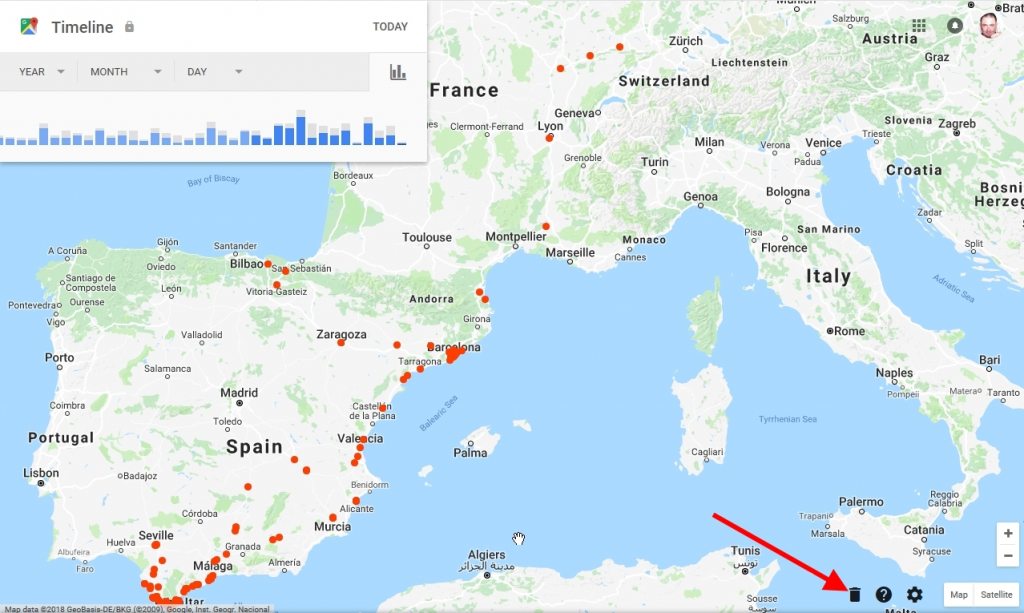1 How To Disable Google’s Location Tracking2 How to Delete Google’s Stored Location Data
Naturally, this is a privacy concern for many users. It appears to happen if you don’t give an app access to your location and pause Location History. In fact, a number of apps seem to give an estimate of your location when you simply open them or perform a search. In one case, AP found that searching for “kids science kit” provided the company with its location, accurate to a square foot. These findings were confirmed by computer scientists at Princeton on both iOS and Android. The big question users are asking is whether it’s possible to turn this “feature” off. Google says you can, but the controls are hidden under seemingly unrelated features.
How To Disable Google’s Location Tracking
The obvious thing to do is pause Google’s location history, which is on by default and keeps a detailed timeline of every place you’ve visited. Disabling the setting may mean you’ll see worse results for traffic predictions and business recommendations, but will keep your privacy more intact.
However, as mentioned earlier, this isn’t enough to stop Google tracking you. You also need to disable ‘Web & App Activity’. According to the description, this setting “Saves your activity on Google sites and apps to give you faster searches, better recommendations and more personalized experiences in Maps, Search and other Google services.” As you’ll note, it doesn’t explicitly mention location data, though it does reference Google maps. After drilling into the details via a linked page and collapsed sub-heading, you’ll find that it collects the following:
“Searches and other things you do on Google products and services, like Maps Your location, language, IP address, referrer, and whether you use a browser or an app Ads you click, or things you buy on an advertiser’s site Information on your device like recent apps or contact names you searched for.”
How to Delete Google’s Stored Location Data
This data is used to provide better search results, translations, Google Assistant functionality, and Google’s advertising. You won’t get these features without it, and can’t disable location specifically. The information isn’t shared directly with advertisers – they see anonymous statistics of what locations they’re performing well in.
With these two settings paused, Google should no longer collect your location data. However, doing so doesn’t delete what the company already has. Such information has previously been requested to solve murder cases. You can remove it by heading to the maps timeline page and hitting the bin icon. You can also click on the bar chart in the top left to delete individual data points. As for the other data Google collects, the My Activity page can give an overview of every search you’ve made, websites you visited, and apps you browsed. You can remove it by pressing ‘Delete activity by’ in the left-hand menu.
![]()
![]()