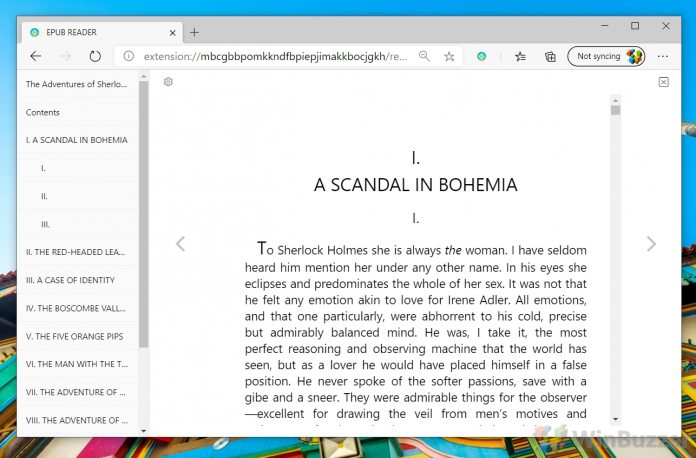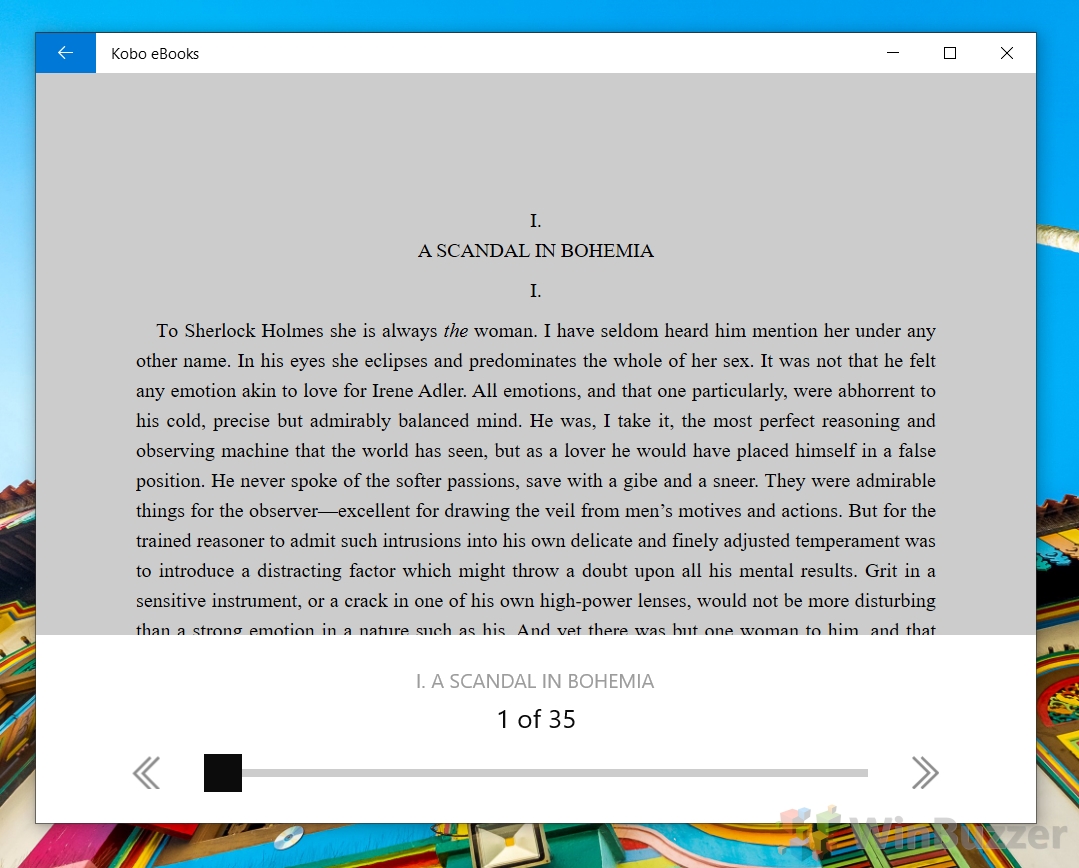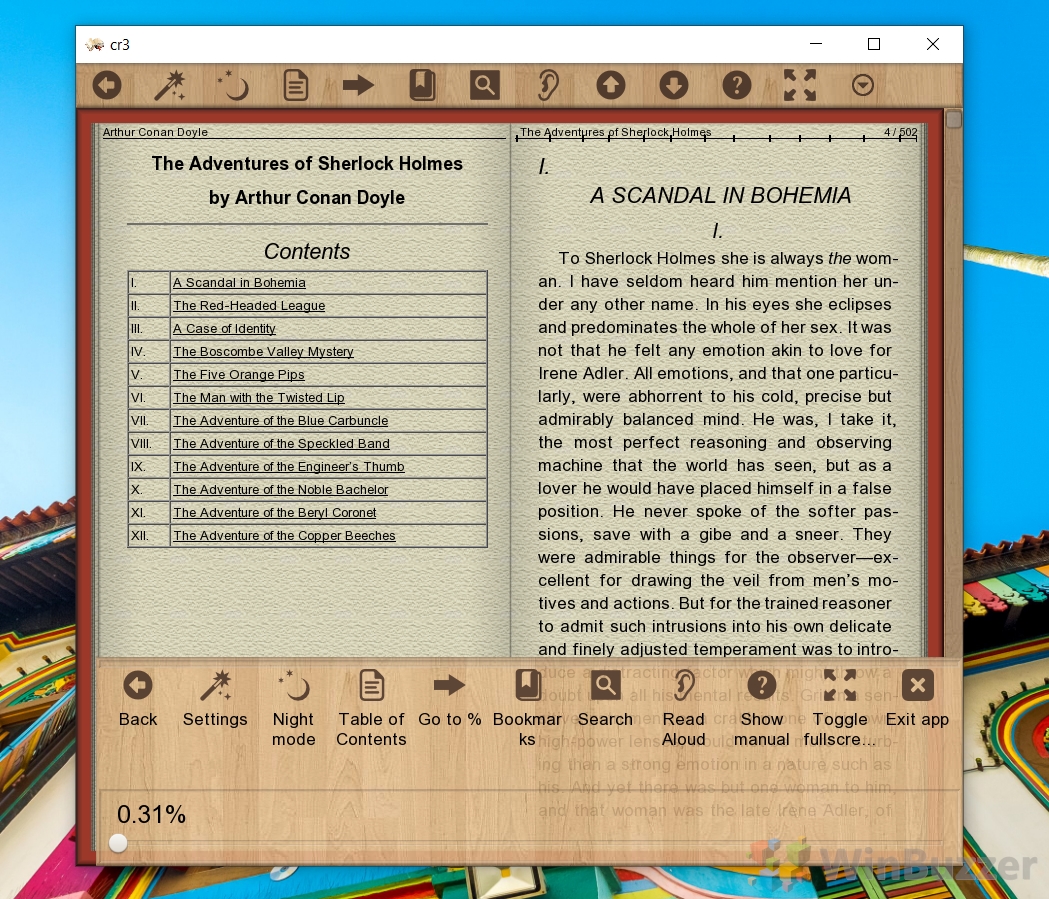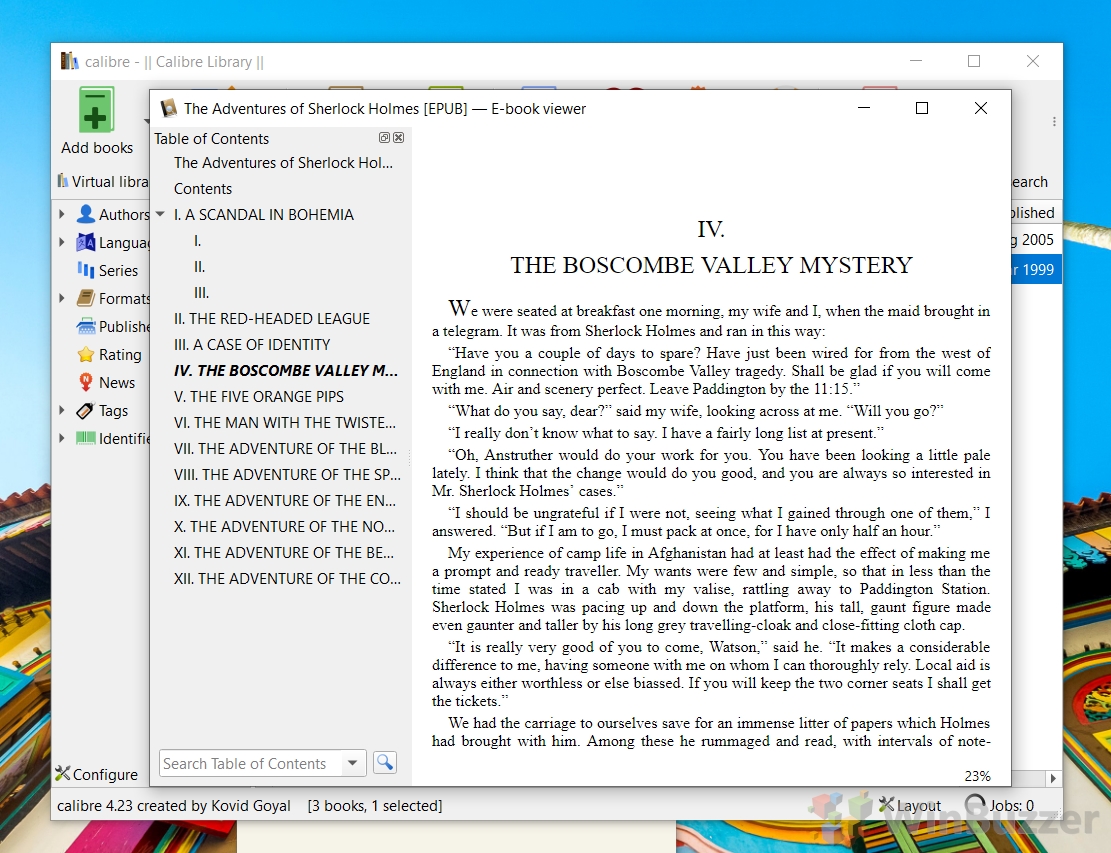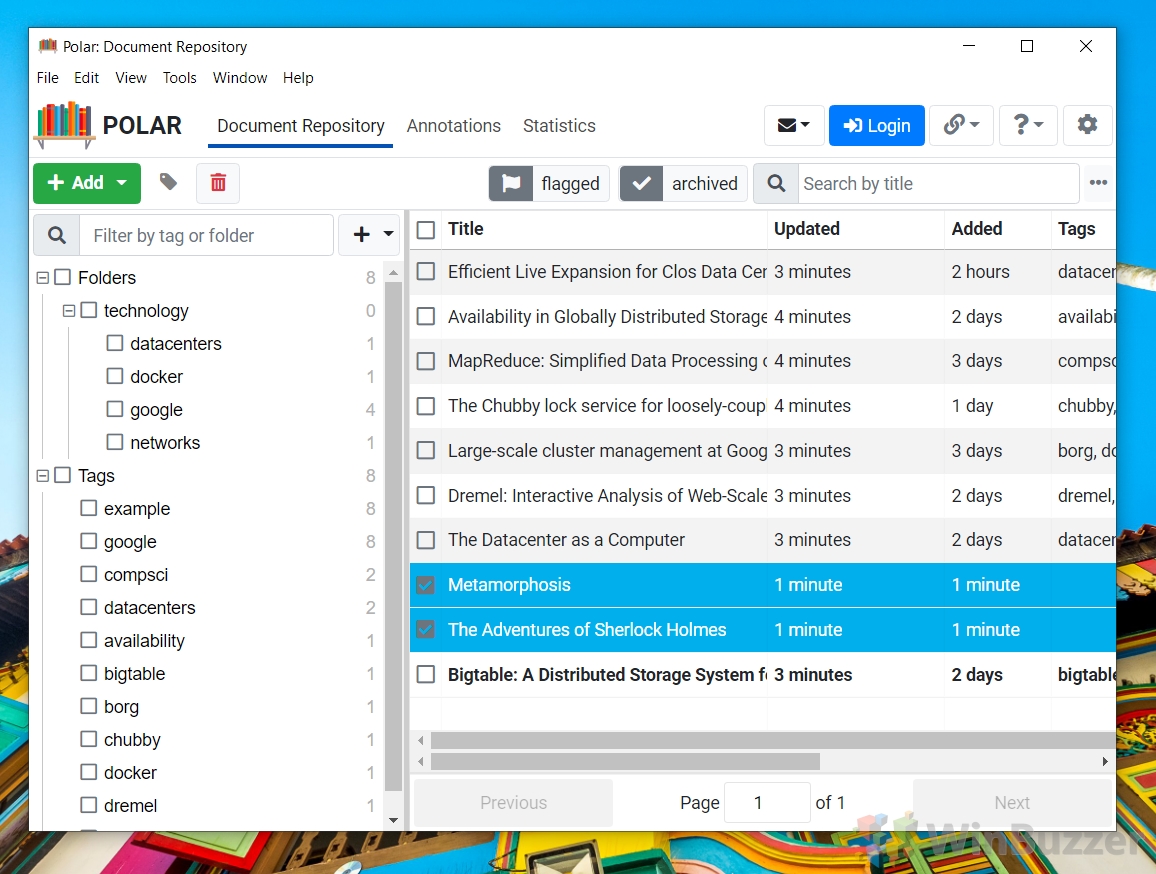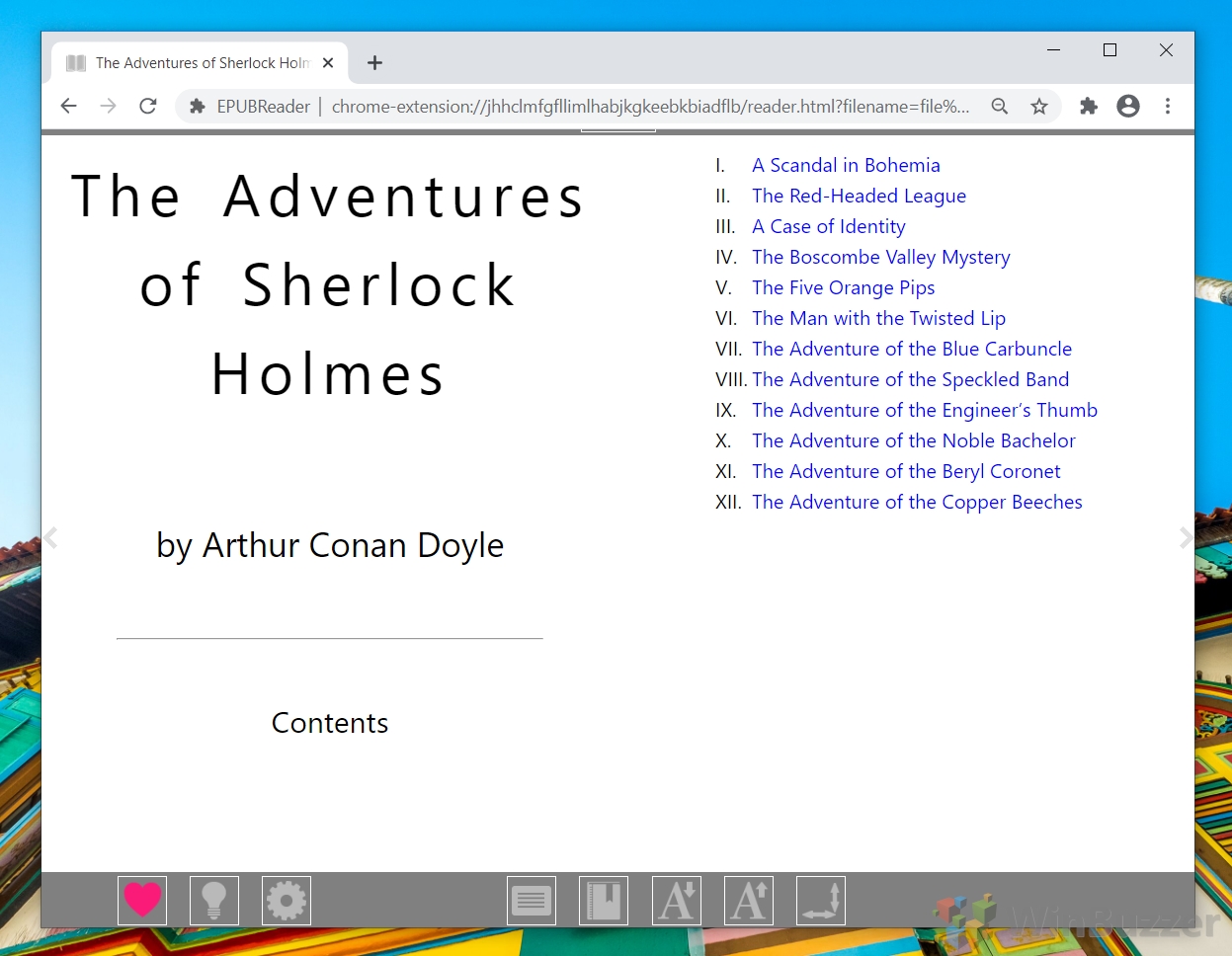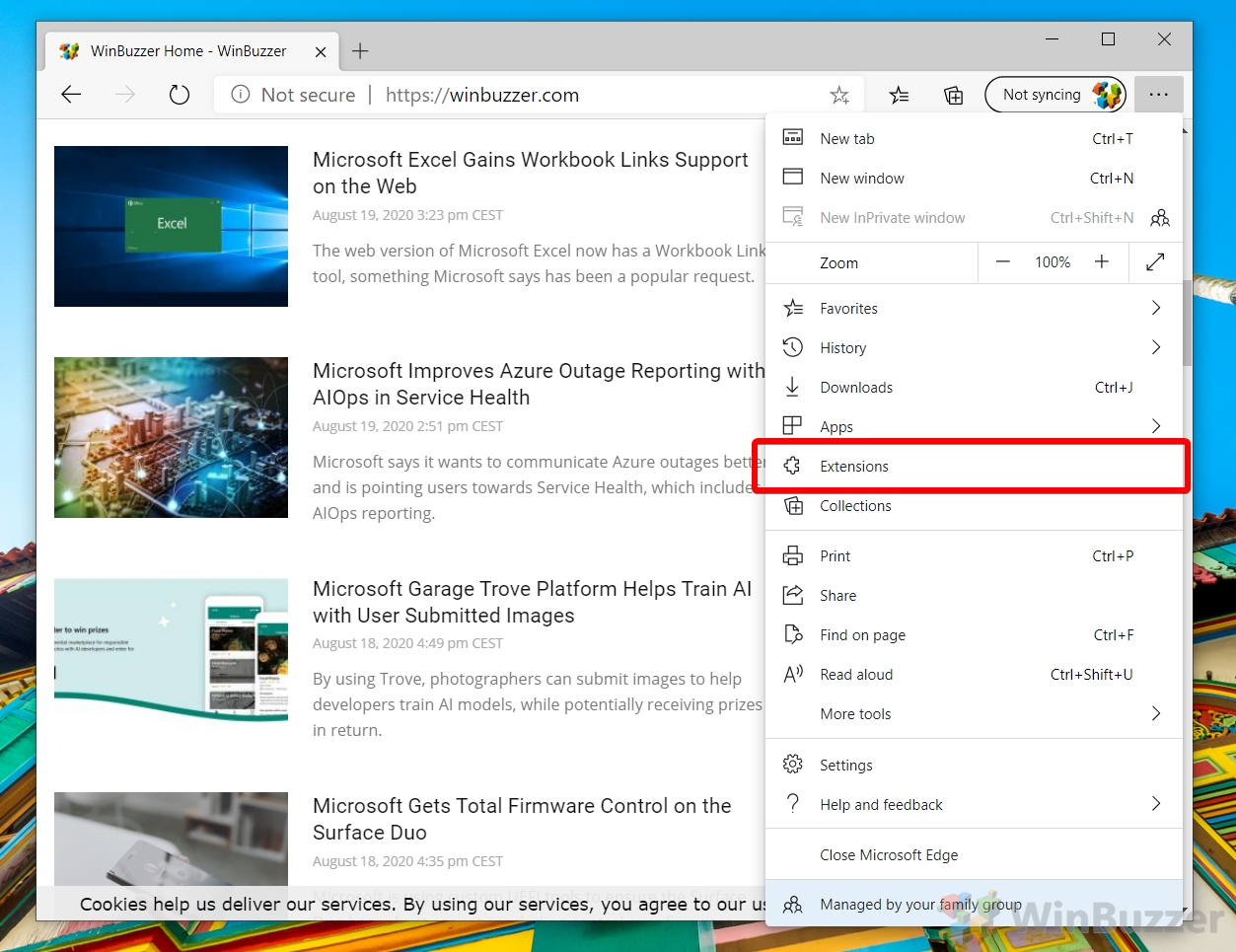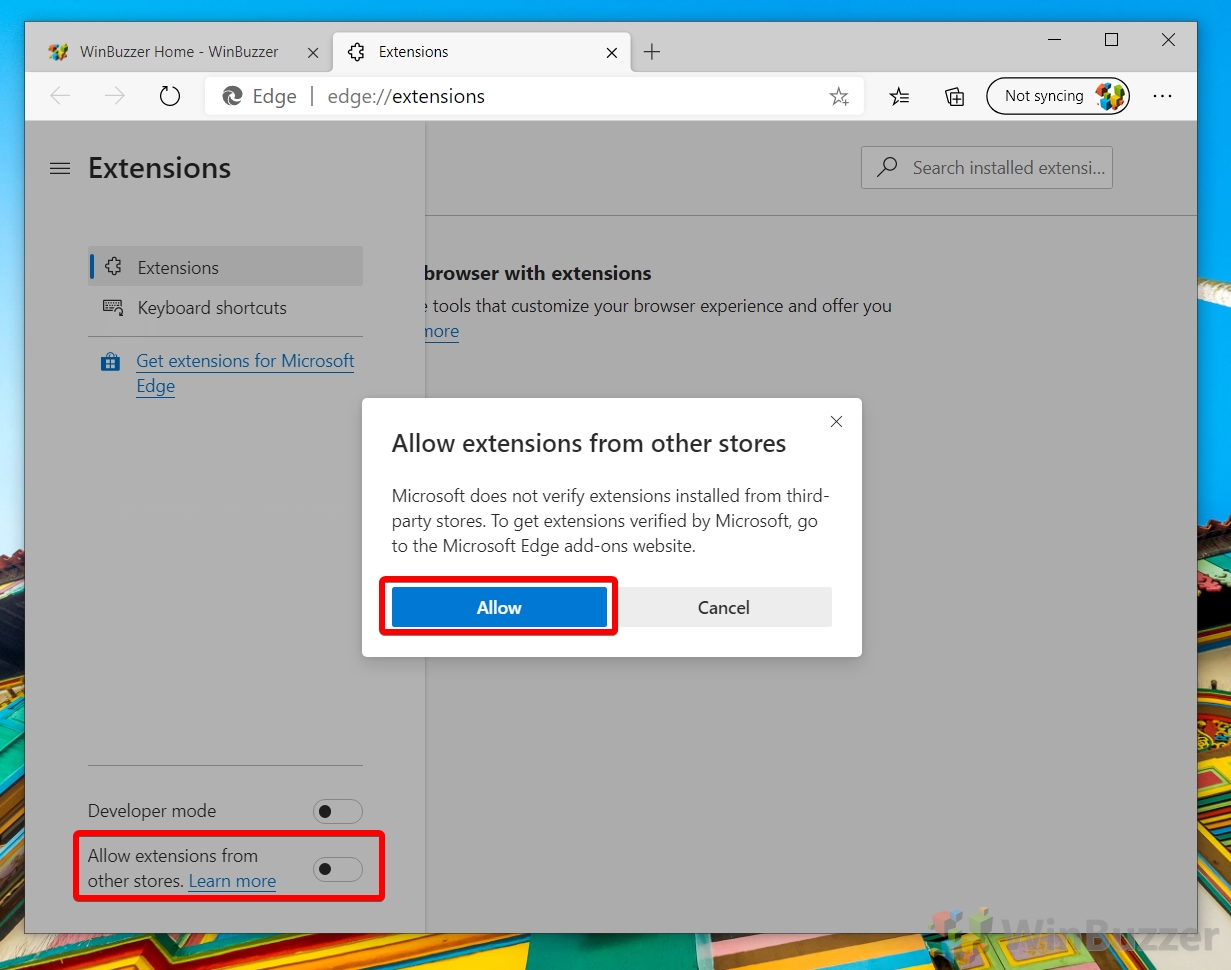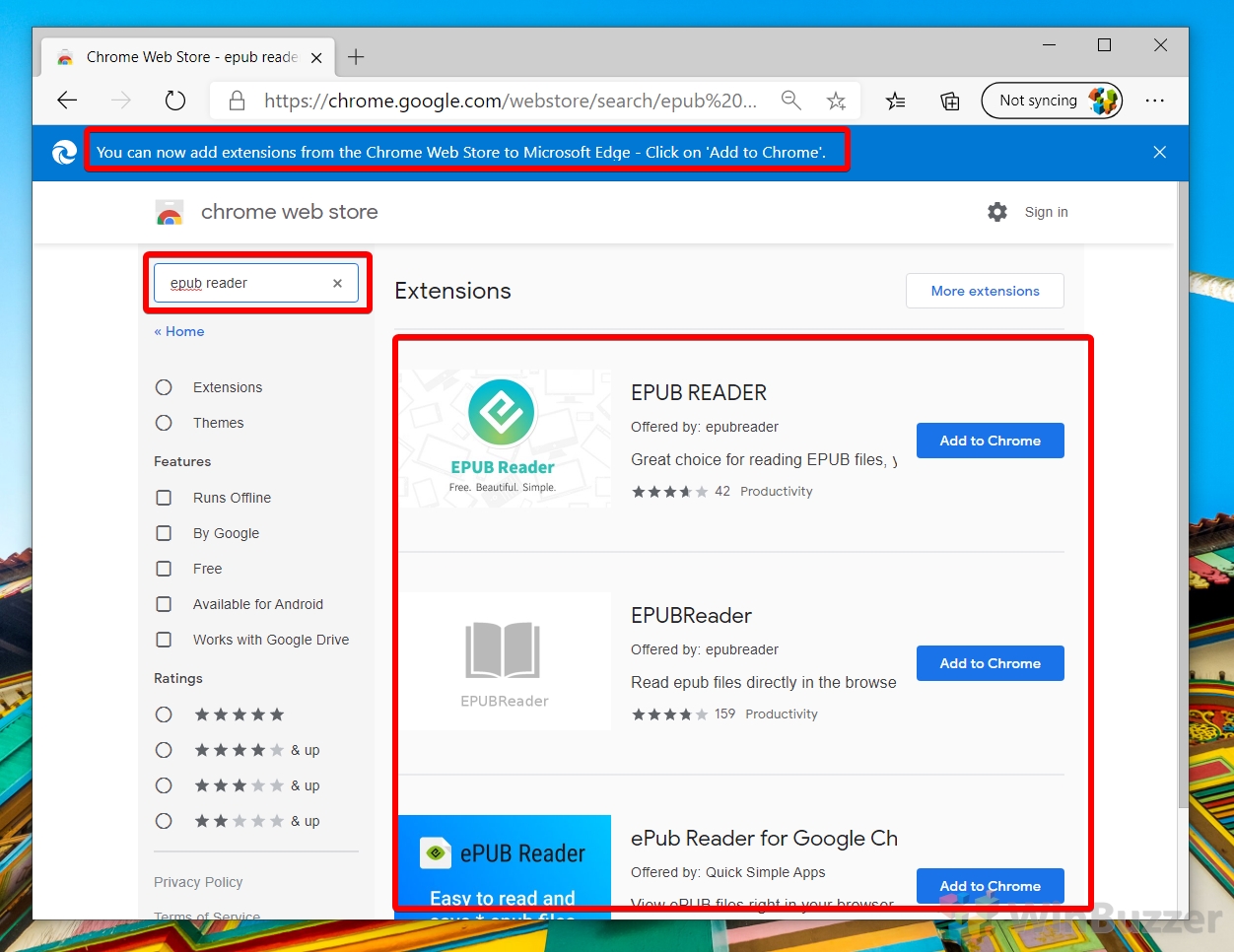1 How to Open EPUB File with Microsoft Store Apps2 The Best Ebook Reader Alternatives to Open EPUB Files3 How to Open an EPUB File in Chrome4 How to Open EPUB File in Microsoft Edge
Unfortunately, some users run into issues when wondering how to open epub files on Windows 10. There’s no dedicated Windows EPUB reader and Microsoft historically relied on its browser, Microsoft Edge, to manage digital publishing formats. However, with the closure of its eBook store and the release of the new Chromium Edge, this is no longer an option. Today, we’re going to be showing you how to open EPUB files in Edge with a browser extension instead, as well as with Microsoft-recommended Store apps and other third-party solutions like Calibre reader. Here are the best EPUB reader apps for Windows 10. Let’s get started:
How to Open EPUB File with Microsoft Store Apps
The Best Ebook Reader Alternatives to Open EPUB Files
How to Open an EPUB File in Chrome
How to Open EPUB File in Microsoft Edge
If you found this guide useful, you may also want to read our how to’s on printing to PDF and removing a PDF password.
Its reader lets you bookmark, customize font size and layout, look up words, view table of contents, set a custom background image, and everything else you’d expect. It’s all provided free of charge with no ads.