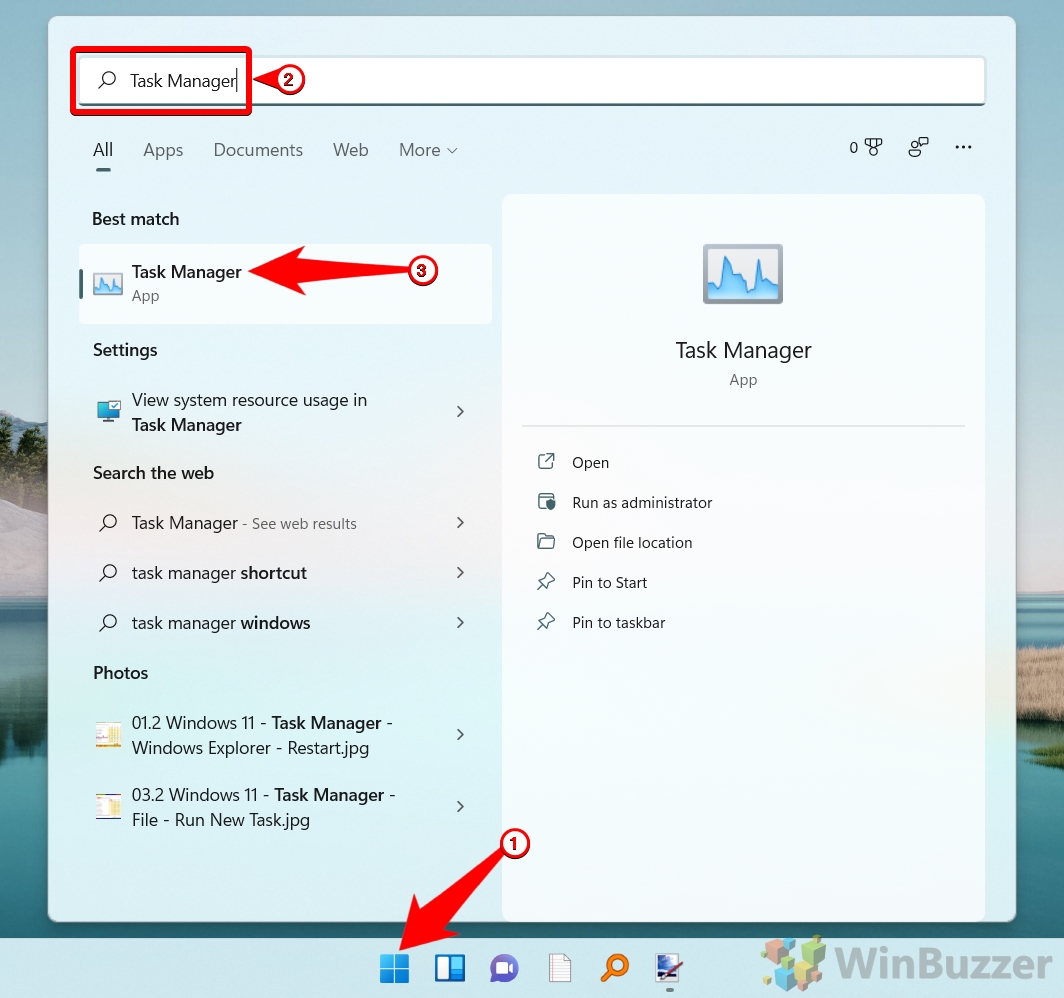1 How to Stop Spotify from Automatically Opening via its App2 How to Make Spotify Not Start on Startup via Task Manager3 Extra: How to Start Spotify with a Keyboard Shortcut Instead4 Extra: How to Disable Startup Delay for Startup Programs
Why does Spotify open when I turn on my computer? When you install Spotify, it automatically adds itself to the startup list on your computer. The reason is likely twofold: to make it more convenient for regular users, and to encourage non-regular users to use the app more. The main problem is that as well as being annoying, unwanted startup programs can slow down your PC. Too many high-impact startup applications will cause your PC to be sluggish after you log in. Not to worry, though. We’ll show you how to make Spotify not open on startup below:
How to Stop Spotify from Automatically Opening via its App
How to Make Spotify Not Start on Startup via Task Manager
Extra: How to Start Spotify with a Keyboard Shortcut Instead
Now that you’ve stopped Spotify from opening automatically, you may be looking for a faster way to launch it. You can follow our guide on how to start programs with a keyboard shortcut to open it in a few seconds at any time.
Extra: How to Disable Startup Delay for Startup Programs
If you have some programs that you do use at startup, our startup delay guide may be of use to you. It’ll remove the five-second wait after your PC boots so you can get straight into the action.