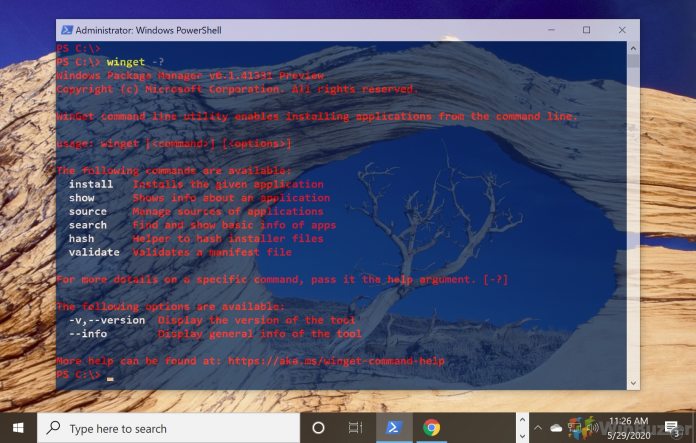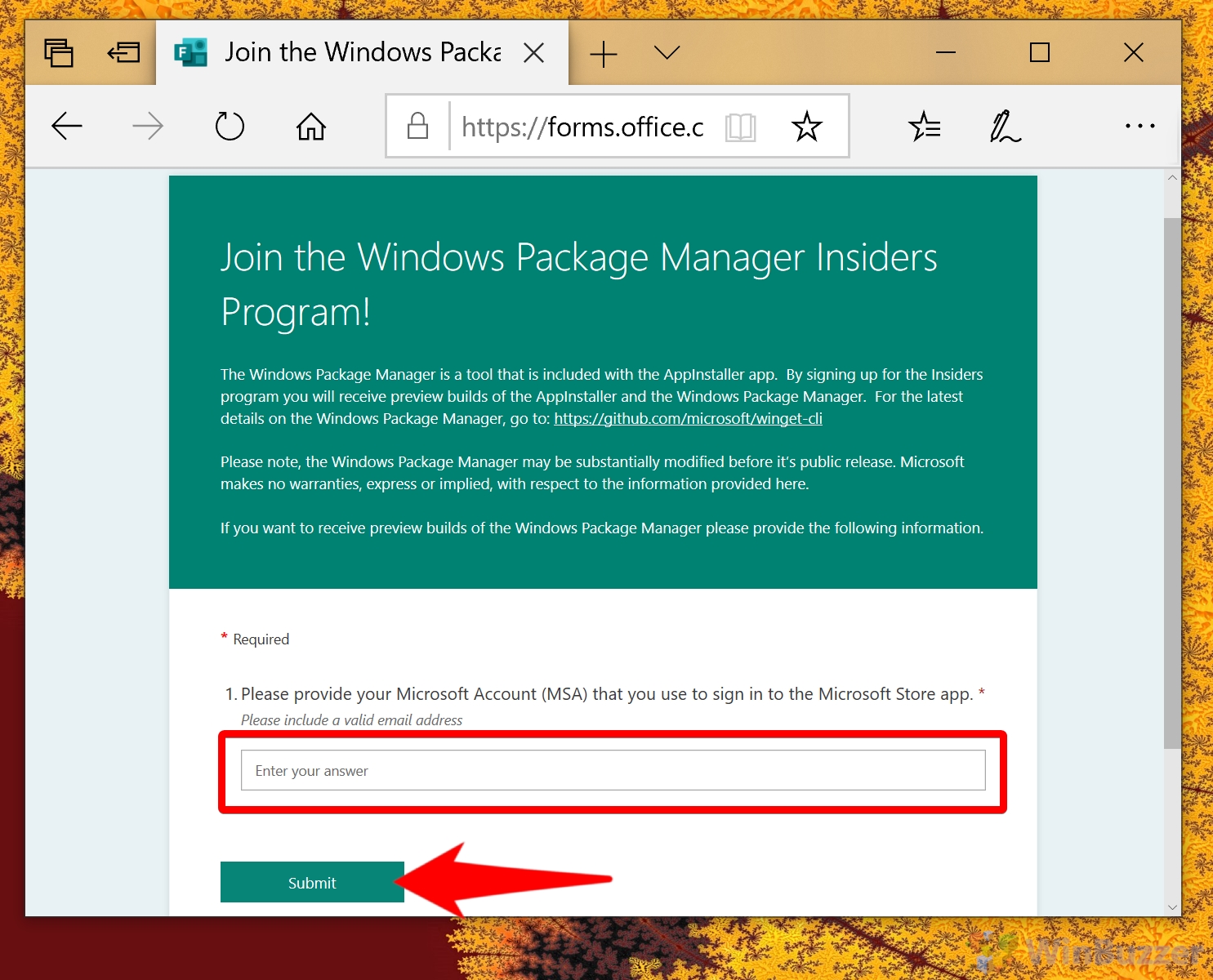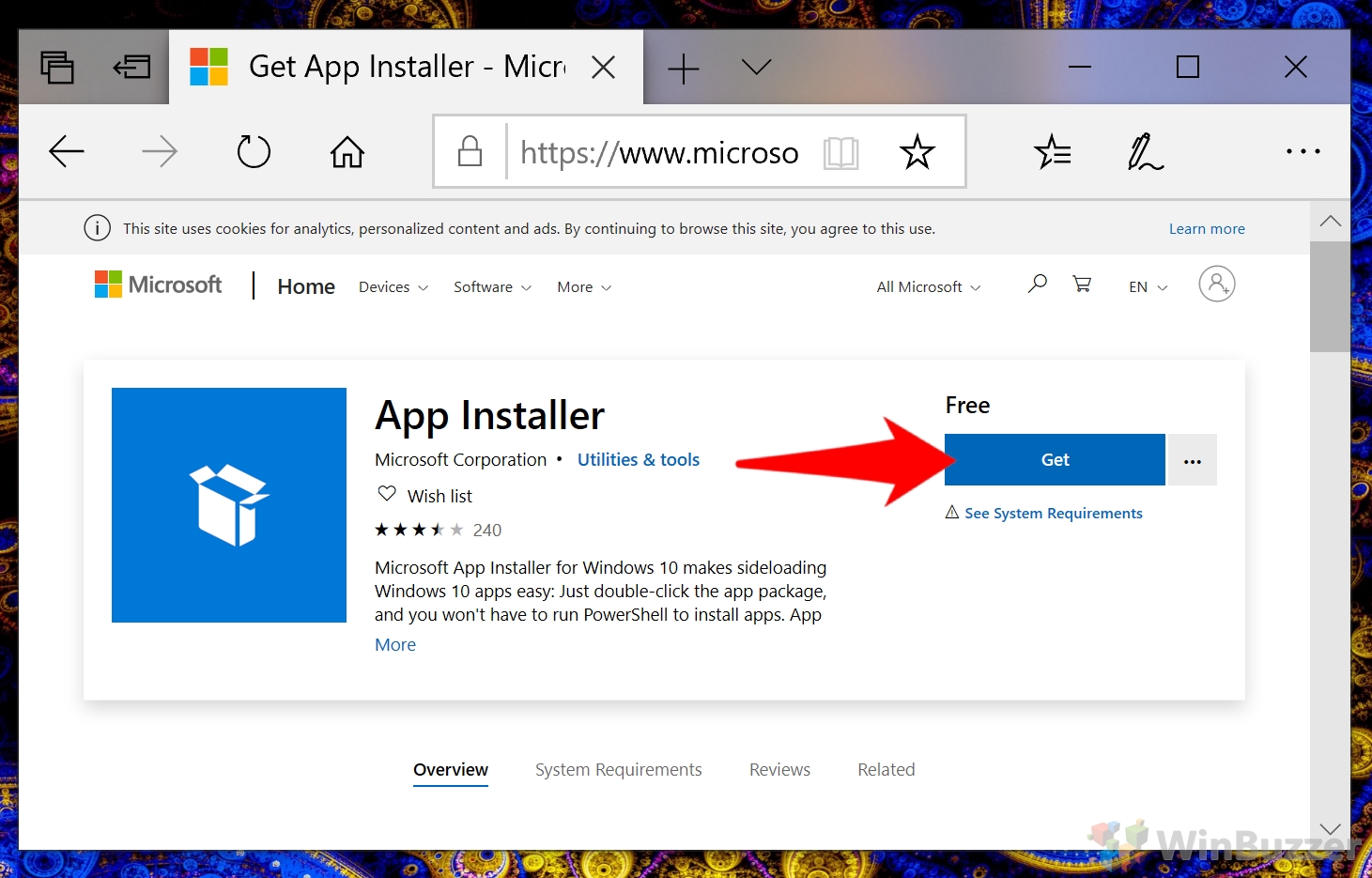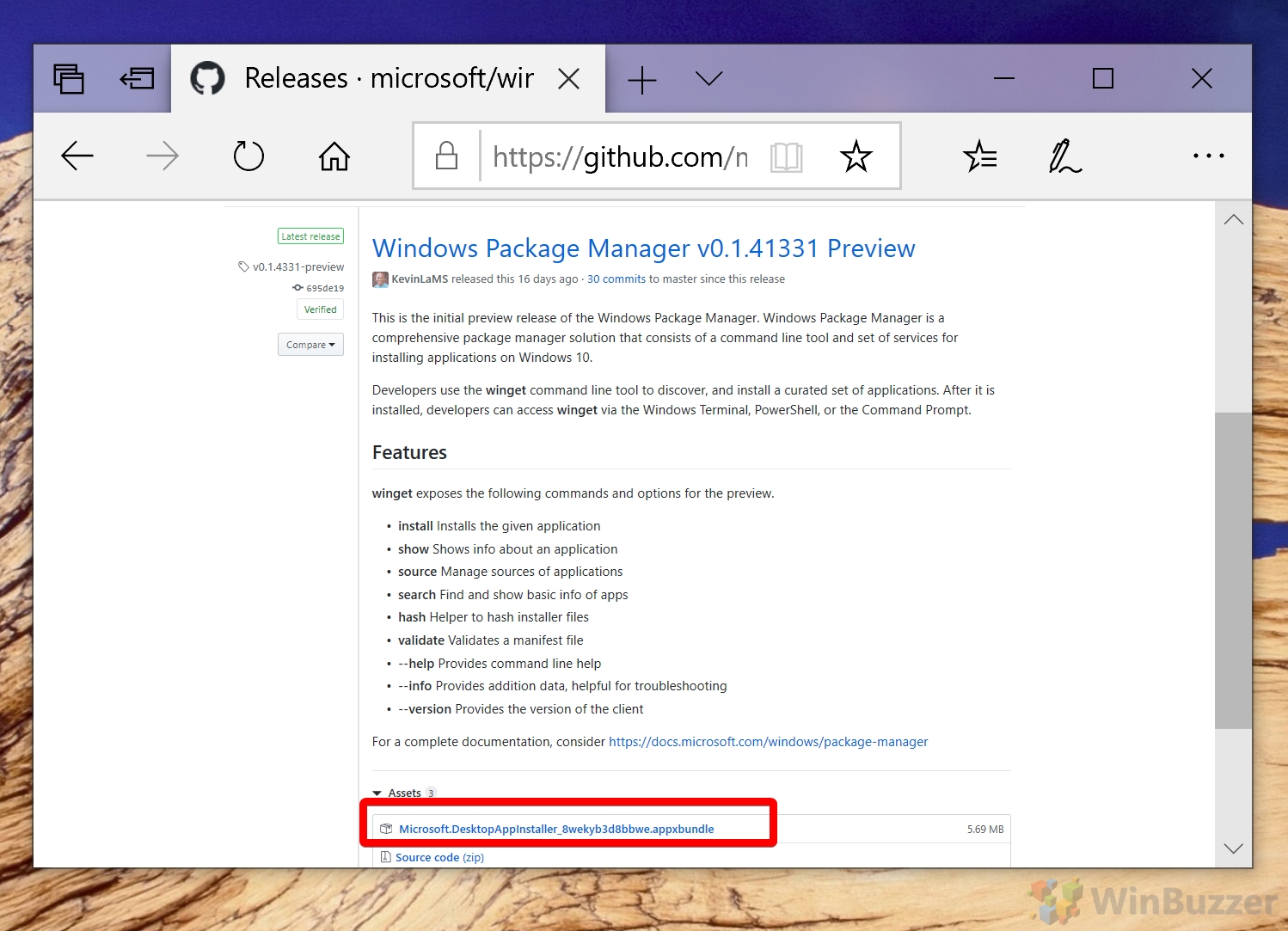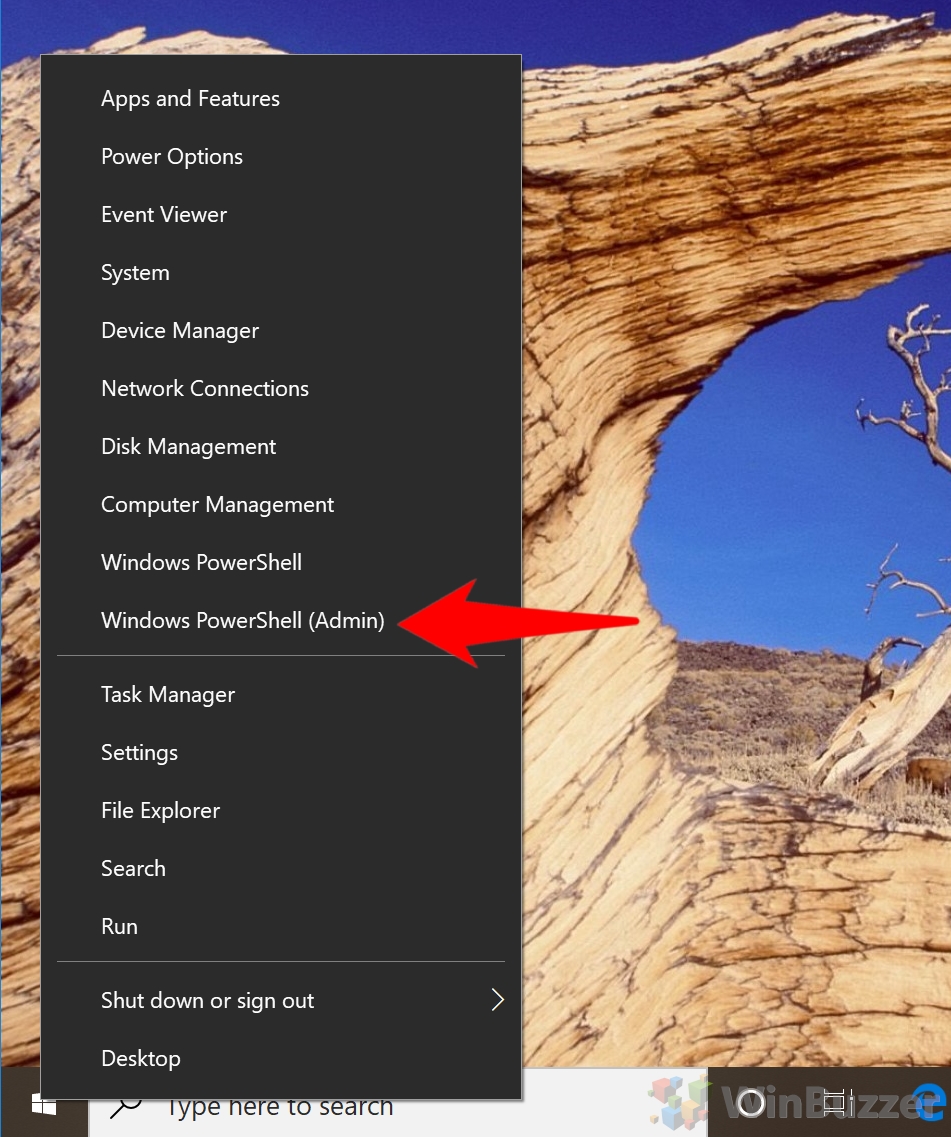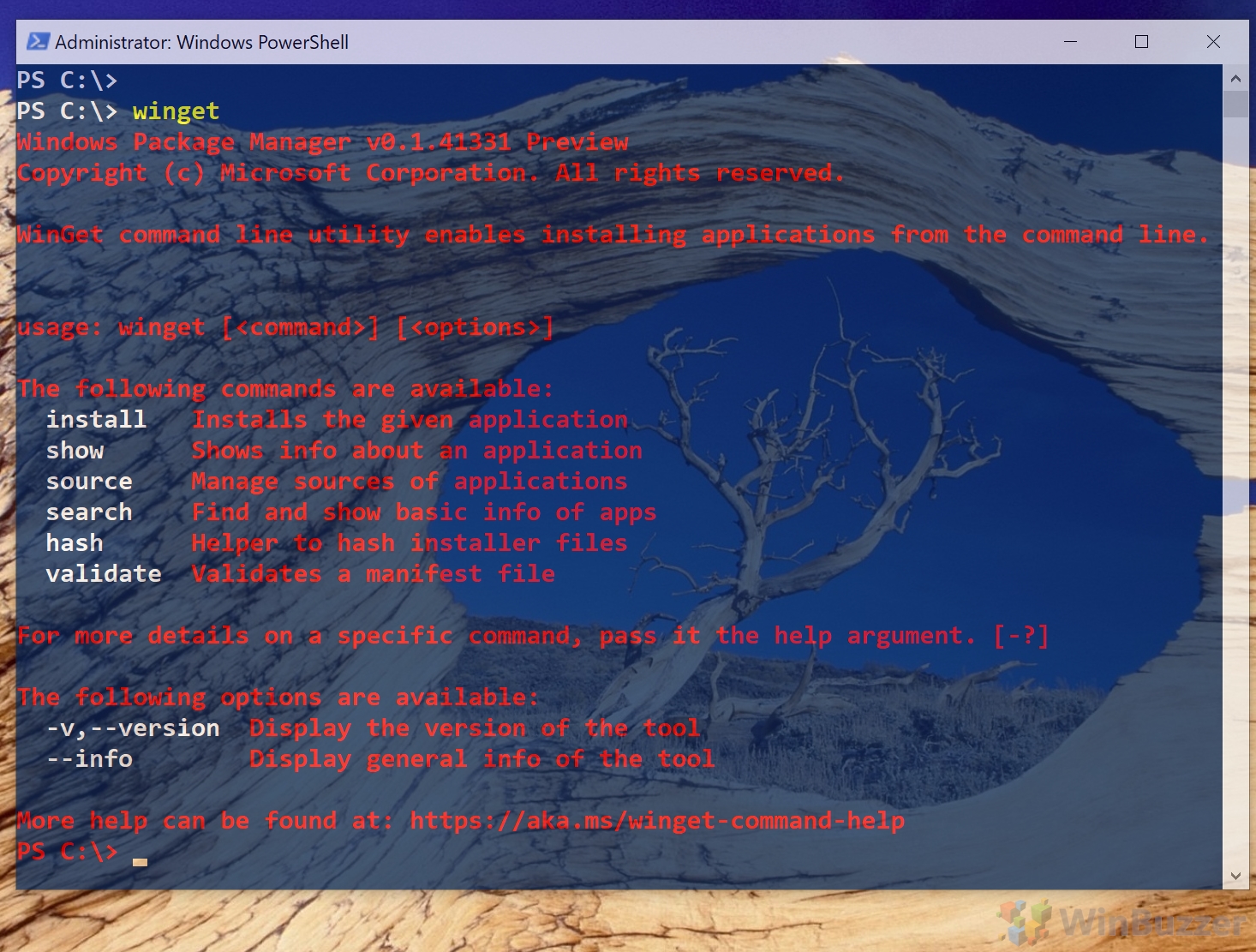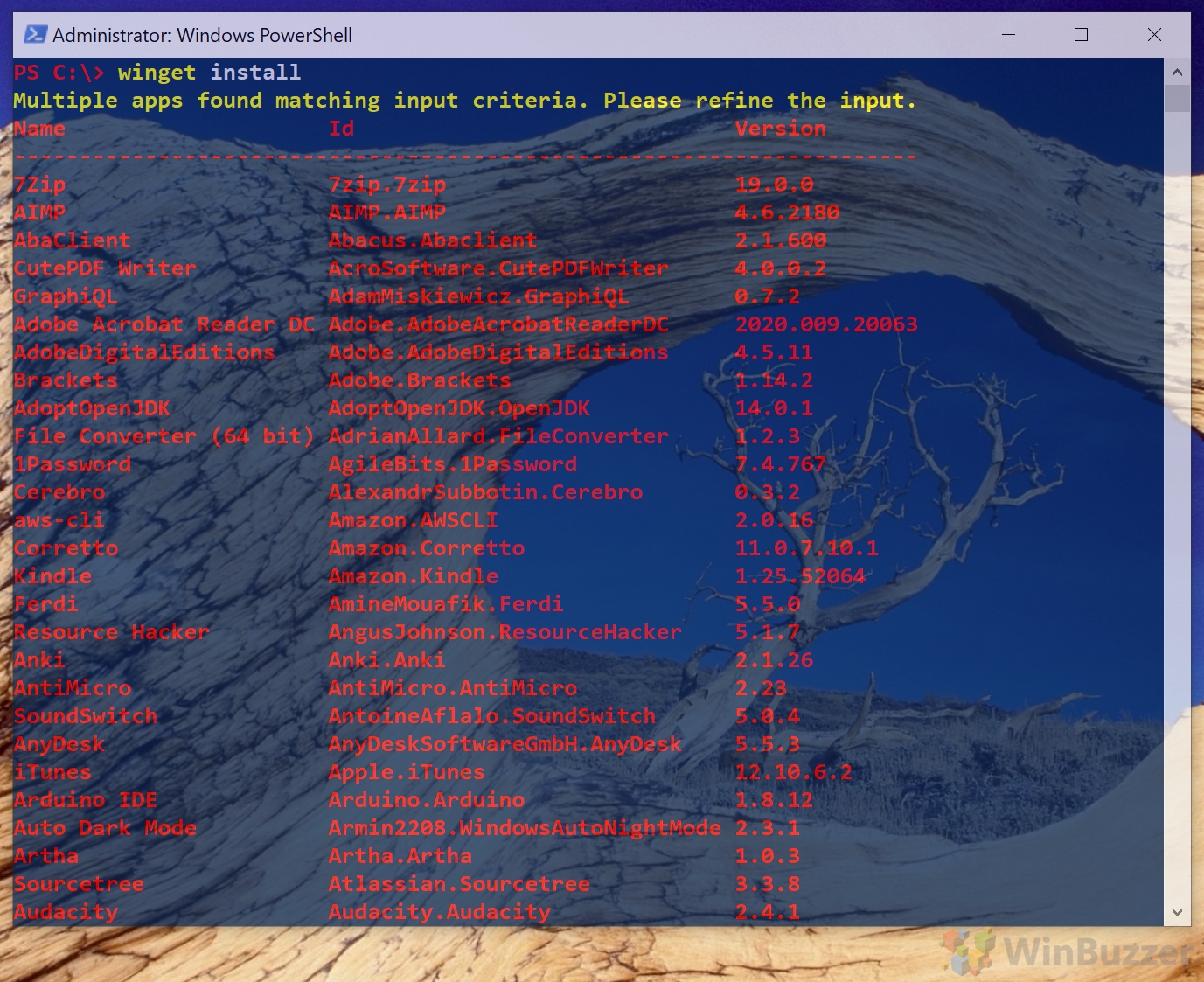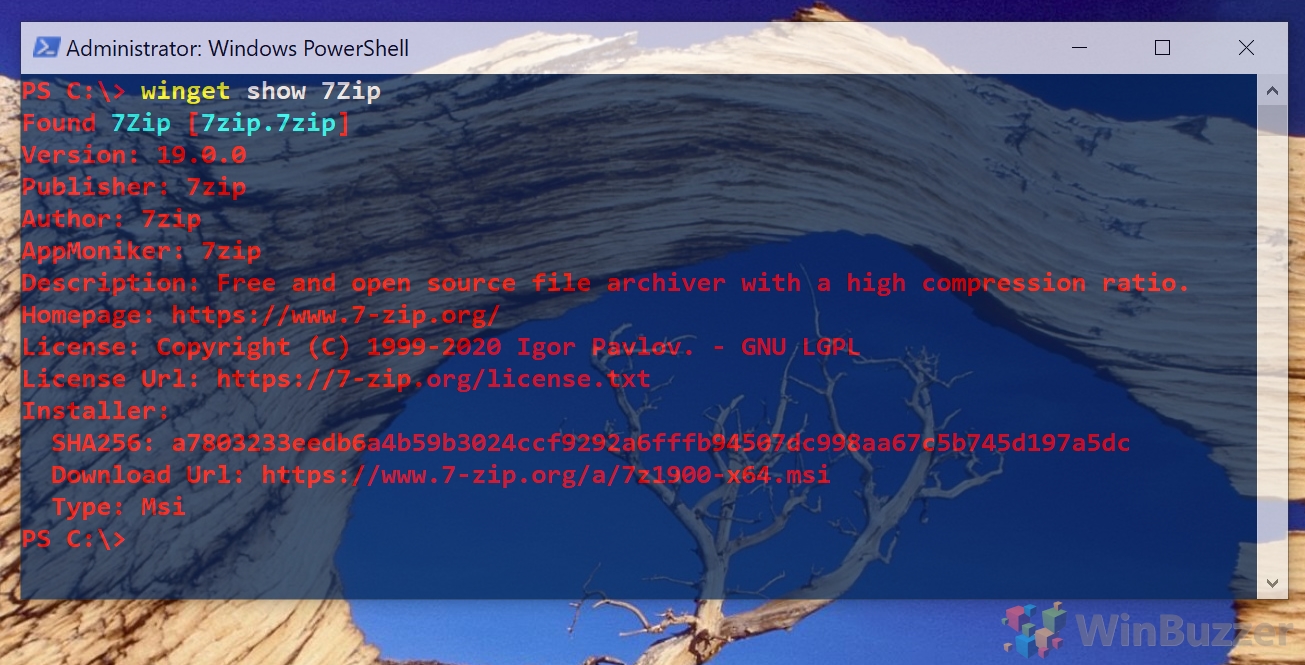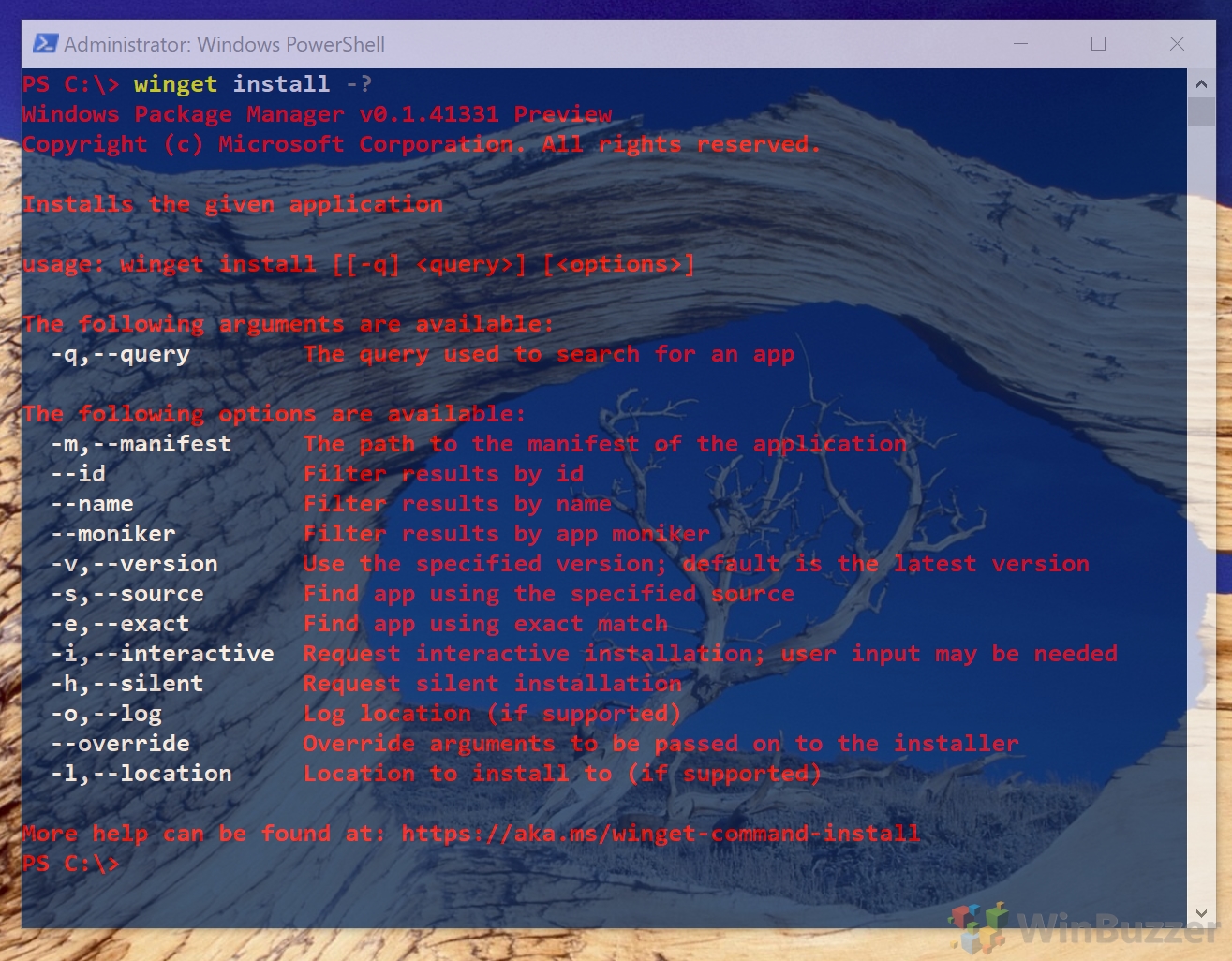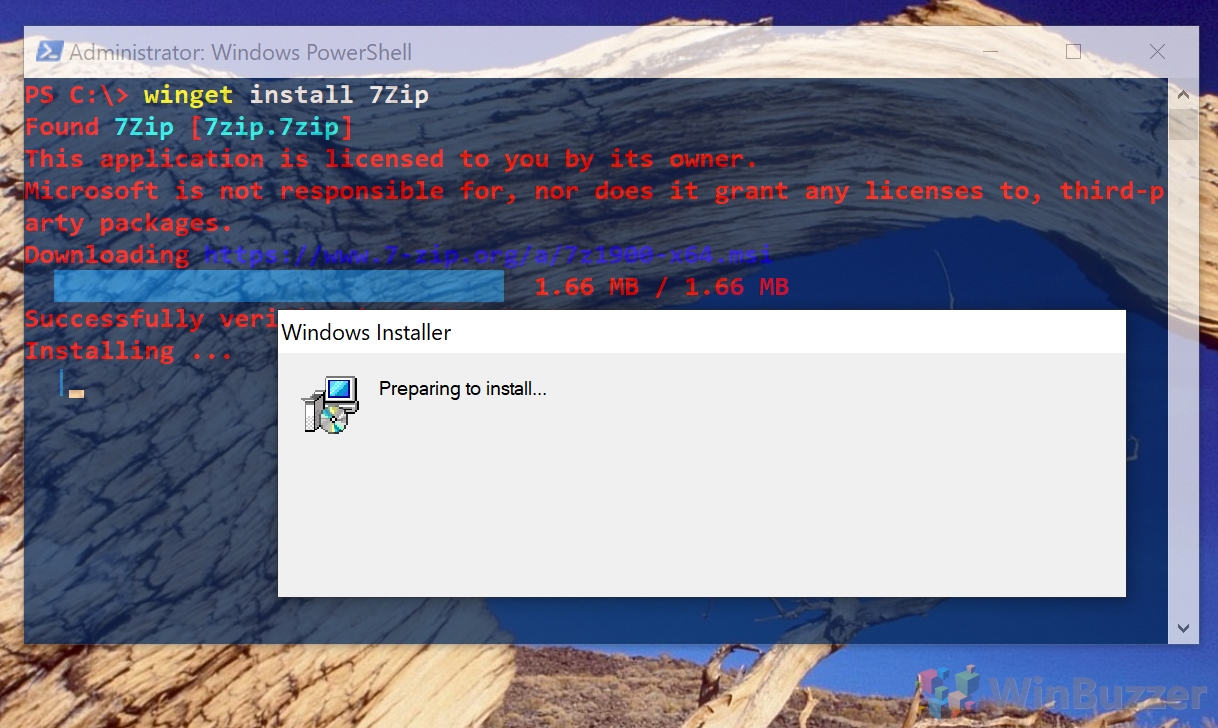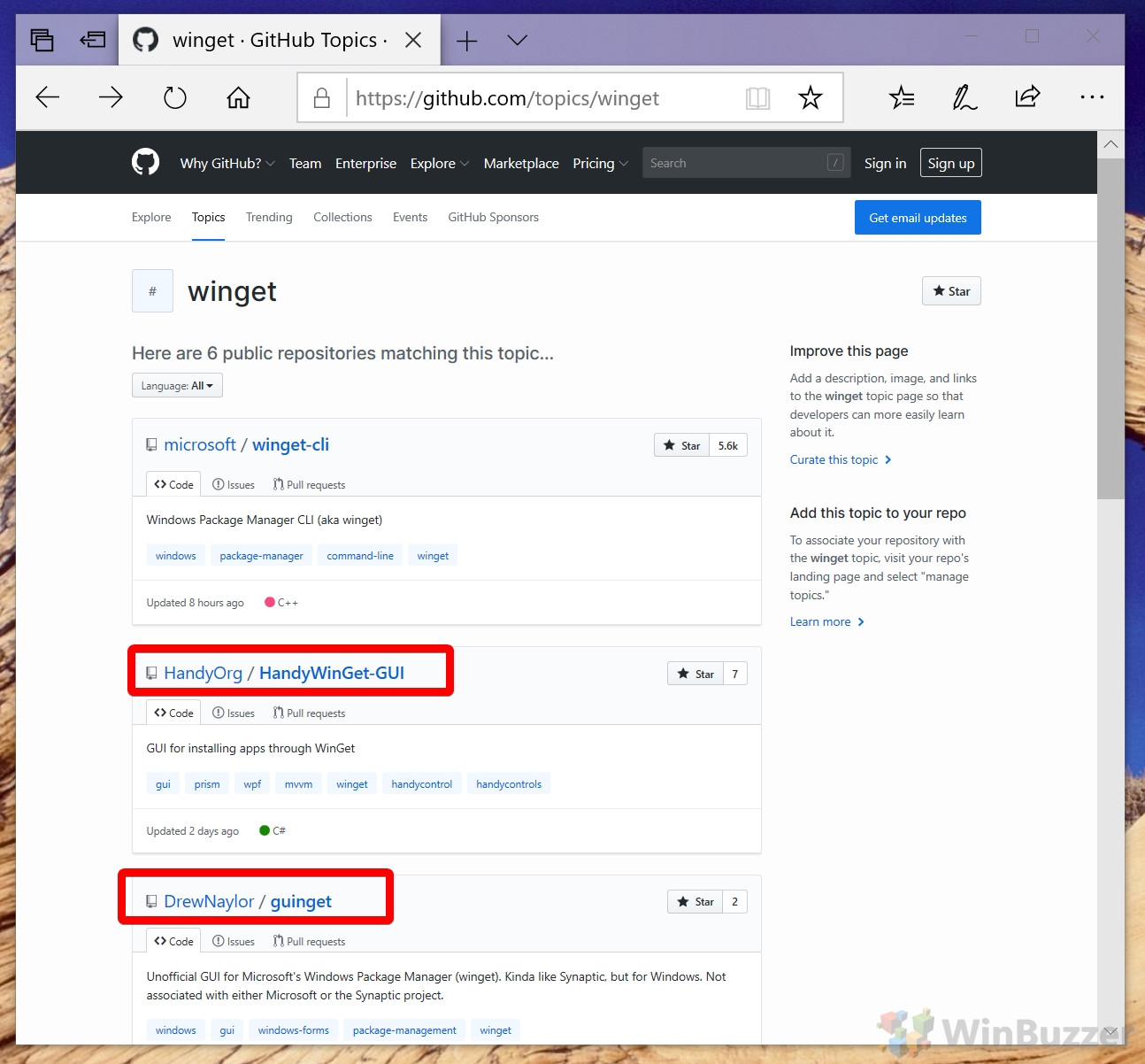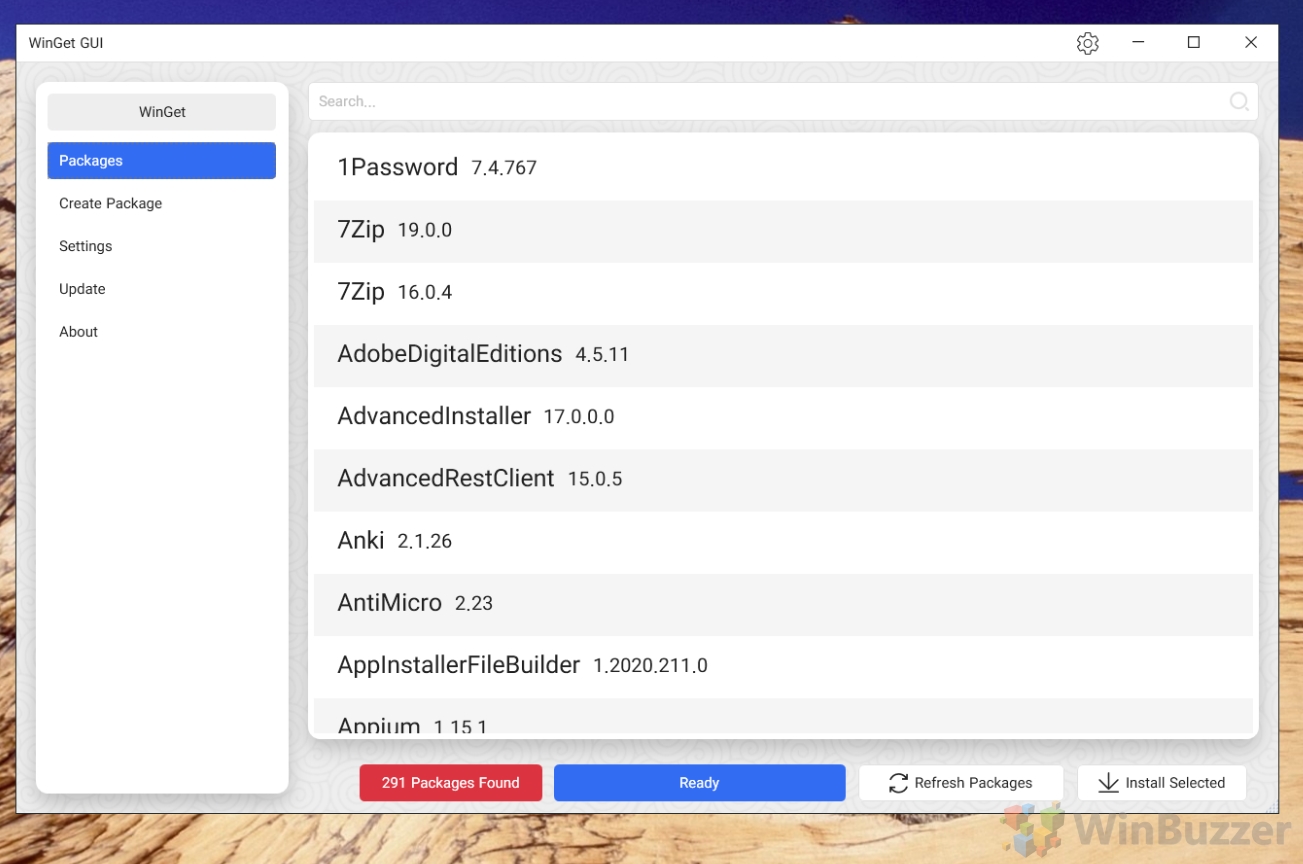1 How to Install the Windows Package Manager Winget2 How to Use the Windows Package Manager Winget via PowerShell3 How to Use Windows Package Manager Winget via GUI
What is Windows Package Manager (Winget)? The Windows Package Manager is a new method to install applications that’s likely to be extremely popular with Pro users. The ability to simply type “wget install appname” will greatly speed up the download and installation process for those who are familiar with the command line. It means you’ll no longer have to open your browser, search for the application, download it, find the right link, and run the installer. Aside from a single administrator prompt, everything is done automatically. For now, it’s focused on developers, but there’s a good chance it’ll see wider use as they get on board. Microsoft is hosting its own repository or list of apps, and the functionality supports any app with a valid manifest that has been published. However, it’s also giving others the tools to host their own repositories if they wish. You can’t get every app via winget, and there are no games, but there’s a surprising amount available at launch.
How to Install the Windows Package Manager Winget
How to Use the Windows Package Manager Winget via PowerShell
How to Use Windows Package Manager Winget via GUI