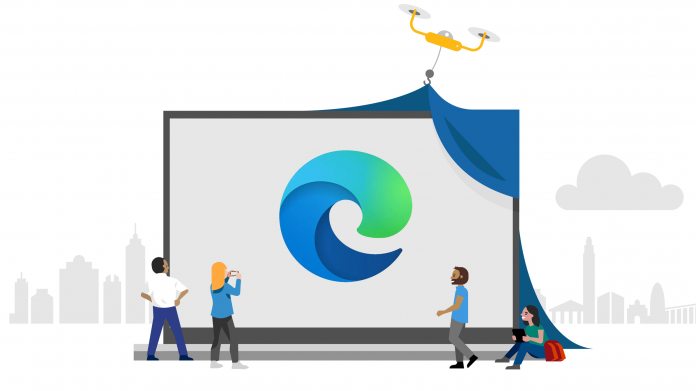During the virtual event (due to the COVID-19 outbreak), Microsoft announced new features for its browser. Specifically, the company detailed Smart Copy, a new tool for Chromium Edge. According to Microsoft, the feature gives users the ability to maintain rich formatting when copying something from the web. Through Edge, Smart Copy can be used to preserve images in their real quality, maintain formatting, and keep links. Smart copy makes it easier to select, copy and paste the exact content you want from the web and preserve the rich web format. You can use your cursor to select any area or type of content. When you paste it will retain the formatting, including any images or links. – Microsoft. https://www.youtube.com/watch?v=yg5cUyPBHjI&feature=emb_title Microsoft will roll out Smart Copy to Chromium Edge sometime in April. It will arrive on Insider channels first, likely starting on Canary before moving to the Dev and Beta channels ahead of a full release. If you are not an Insider, you’ll probably have to wait a couple of months to see Smart Copy on Chromium Edge.
Microsoft 365 Personal and Family
As mentioned, Microsoft also rolled out two new versions of its subscription service package today. Both Microsoft 365 Personal and Family are geared towards consumers. Both new versions come with some interesting news tools and Microsoft Teams consumer integrated. Those new features include the Microsoft Editor and Family Safety apps, as well as a Money tool in Excel. Family Safety functions across Windows 10, Xbox, and Android, and allow users to see which applications are used the most and how long they’re used for.