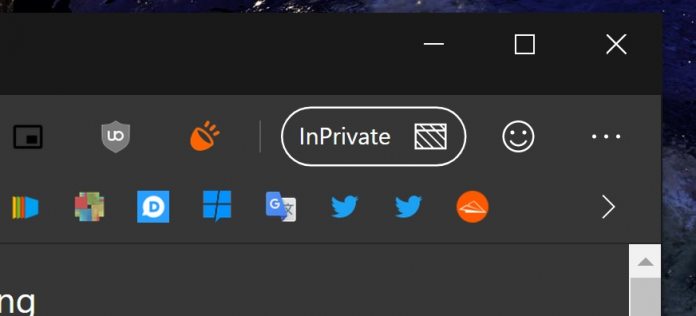Before this release, Chromium Edge would only add a darker visual when browsing in the InPrivate mode. This would work for users running Edge’s standard mode, but if they have dark mode toggled there is no way to know if InPrivate mode is on or not (aside from remembering if you selected it). To solve this issue, the Chromium Edge team is developing a tag that will be present only in the InPrivate mode. Revealed on Reddit, the newest Microsoft Edge Canary build features the new differentiator tag. If you are unfamiliar with Canary builds, these are daily updates that can be unstable. With that in mind, this InPrivate tag is only in early testing. We would suggest a more stable version through a Developer branch release in the coming weeks.
Information
The indicator tag appears in the status bar when InPrivate is engaged and will show when an InPrivate session is launched. Furthermore, when the user chooses incognito mode, they are now presented with more information from Chromium Edge: “When you browse InPrivate, Microsoft Edge will delete browsing info once you’ve closed all InPrivate tabs. While other people using this device won’t see your browsing activity, your school, workplace, and internet service provider might still be able to,” this message reads. If you are interested in trying this new feature, it is available through Edge Canary for Windows 10, version 77.0.226.0 of newer.