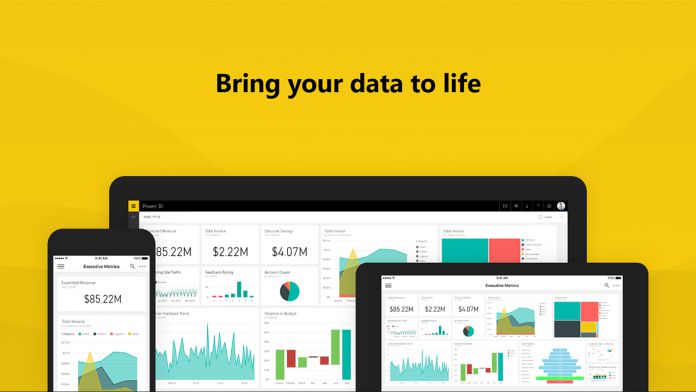It is worth noting this is a description of all new tools that have come to Power BI Dataflows in recent weeks. There is plenty to discuss, starting with data connectors. Microsoft has announced seven new data connectors in Power Query Online Get Data. There is now support for PDF Files, SharePoint Folders, and Google BigQuery. You can check out all the data connectors additions below:
PDF Files – This connector allows users to extract tables from PDF documents. Folder – Use this connector in order to ingest data from files in local (or network-based) file systems, or to query and analyze files’ metadata. SharePoint Folder – Similar scenarios as the previous item, but available on top of a SharePoint folder (either on-prem or SharePoint Online). Google BigQuery – Ingest data from Google BigQuery databases, transform, filter and reshape this data as part of your dataflow. HDInsight Spark – Read tables from HDInsight Spark databases. Apache Spark – Read tables from any Apache Spark distribution database, either on-prem or cloud-based. Generic ODBC – Plug in any ODBC driver, specify a connection string or DSN and connect from your dataflows to import and transform data from many different sources.
Data Transformation and Power Query Enhancements
Looking at data transformation, Microsoft has recently introduced over 40 new capabilities. All these fall under the following categories:
Combine Files UX Merge Queries – Visual join kind selection Additional Number/Date/DateTime/Duration transformations UX List transformations: Statistics, Sort, Keep/Remove/Reverse items Fill Up/Down Move Columns left/right/beginning/end Replace Errors
And finally, Microsoft Power BI has new Power Query authoring improvements:
Data Profiling Query Parameters UX Function Authoring UX M Intellisense support in Advanced Query Editor & Formula Bar Select Related Tables as part of Get Data UX
If you want to see more information regarding these changes, check out Microsoft’s official blog here.