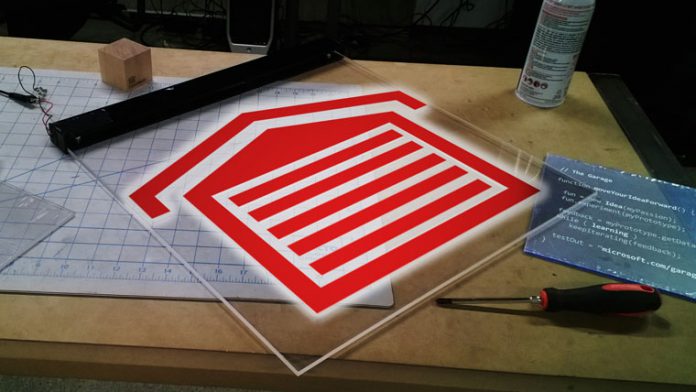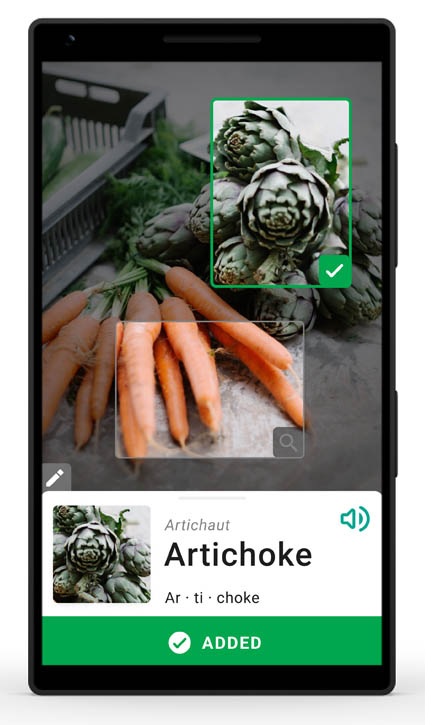Today, Microsoft Garage has raised a curtain on a new experimental Android application. Called “Read My World”, the tool has been developed by a group of eight Microsoft interns. The goal of the app is to promote greater literacy through object identification. Read My World identifies objects within images and other content and then audibly pronounces the objects for the user. The Microsoft Garage team behind the app say the tool is an improvement on adult literacy programs, which the interns say are not always helpful. Users are often limited by monetary problems or by not being able to commit time to such programs.
Details
While Read My World does not aim to replace these tools, it can act as a classroom supplement or as a replacement for users who are constrained by finances or time. Nicole Joyal, a Software Developer intern, says: “Originally, we were planning more of a lesson plan style approach, but through our research and discovery we realized a Swiss army knife might be more useful. We wound up building a tool that can help you throughout your day-to-day rather than something that teaches.” To simplify the experience, the team created the following easy functions:
Take a photo to identify an object from a library of over 1500 vocabulary words Take a photo to identify vocab words in documents or other written mediums See the spelling and hear the phonetic pronunciation of identified vocab words Save photos with corresponding identified word to a personal dictionary for later reference Practice saved words with any of three vocabulary games
Read My World is limited to trial and feedback to select organizations.