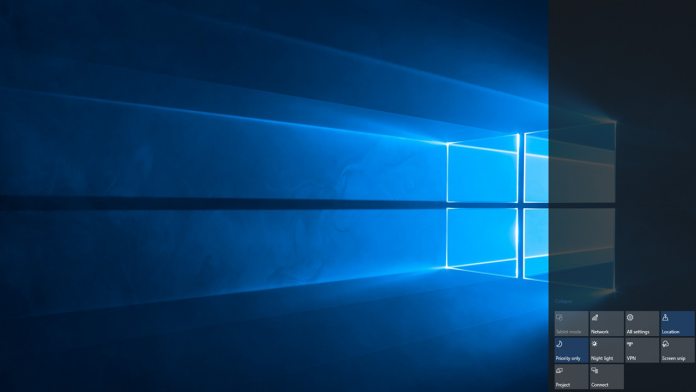With Action Center, the annoyance surrounded its rendering of the acrylic effect. Users on version 1903 will note that clicking the button first displays a panel with regular transparency, before the more matte acrylic loads in. It’s far from a big issue, but it’s one of those things you can’t unsee. A similar problem existed with the Start Menu, but that was thankfully resolved a while ago. Unfortunately, while this fix is in 20H1 Insider fast builds, it’s yet to make its way into the Windows 10 November 2019 update or Windows 1903 builds. It’s entirely possible Microsoft will remedy this soon. Meanwhile, 19002 fixes many issues from the previous 20H1 build, including failing updates, dual-monitor DPI issues, and VPN IP leaking after sleep. Users will also be happy to hear that the problem that caused brightness to get stuck at 0 or 100% has been resolved.
19002 Known Issues
Still, updating to 19002 just to fix the Action Center jank is too much of a risk right now. Microsoft is working on a fix for an issue that causes some devices to get stuck during shutdown and restart. It also notes that some games may not work on the 20H1 Insider builds just as they didn’t with 19H1. This is due to an issue with an anti-cheat software, reportedly EasyAntiCheat. The company is working with developers to prevent the crashes, but not all of them have released a patch. If you do need to Reset your PC, you may also be out of luck on this build. The cloud download option appears to be broken when starting it from the Windows Recovery Environment. You can find all of the details of 19002, including the Action Center Fixes, on the Windows blog.