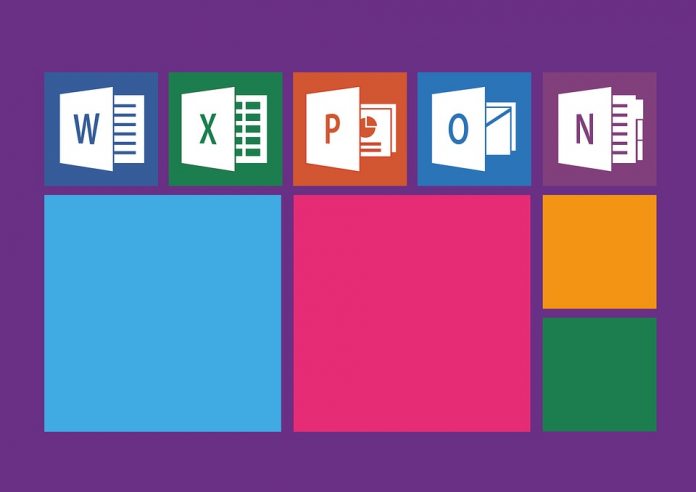In the old days, a new Office release was major news. After-all, it was the productivity suite most enterprise and consumer customers would be using. Over the years, that excitement has diluted slightly. More competitors, such as Google Workspace, and Microsoft’s own Office 365 have taken over the traditional experience. Office 365 tests and hosts new features, so there’s no reason for many users to wait years for a new full Office experience. That said, some customers still demand the closed nature of a non-cloud solution. Moreover, Office 2021 lights the way to brand new productivity features in Microsoft’s suite. Unfortunately, the company is keeping relatively quite on what those features are. We do know a little more about Office LTSC for commercial customers. For example, it will have dark mode, improved accessibility tools, and tools like XLOOPUP and Dynamic Arrays in Excel. Office 2021 will like also get those new additions. Still, that’s only the tip of the iceberg in terms of features, so we will have to wait for Microsoft to provide more details. Getting into prediction territory, it is unlikely Microsoft is going to change much visually. Aside from dark mode support, we expect the UI to look very similar wot Office 2019, if not identical.
Office LTSC
The new Office LTSC version is interesting. This is Microsoft essentially sticking by enterprise customers who don’t want a cloud solution. While the number of non-cloud companies is decreasing, there’s still many organizations seeking on-premises solutions for a host of reasons. Microsoft is full steam ahead with Office 365 (Microsoft 365), while rival Google Workspace is almost entirely about the cloud. Redmond is treading a line and ensuring those customers off the cloud still have access to its features. However, Microsoft explains not joining the cloud revolution does come with some compromises: “Without access to the cloud, Office LTSC will include only a subset of the value found in Microsoft 365 Apps, building on the features included in past releases… In contrast, Microsoft 365 will continue to get the latest innovations in modern collaboration, advanced security, and intelligent capabilities and ship them as soon as they are available.” Tip of the day: Having problems with pop-ups and unwanted programs in Windows 10? Try the hidden adware blocker of Windows Defender. We show you how to turn it on in just a few steps.