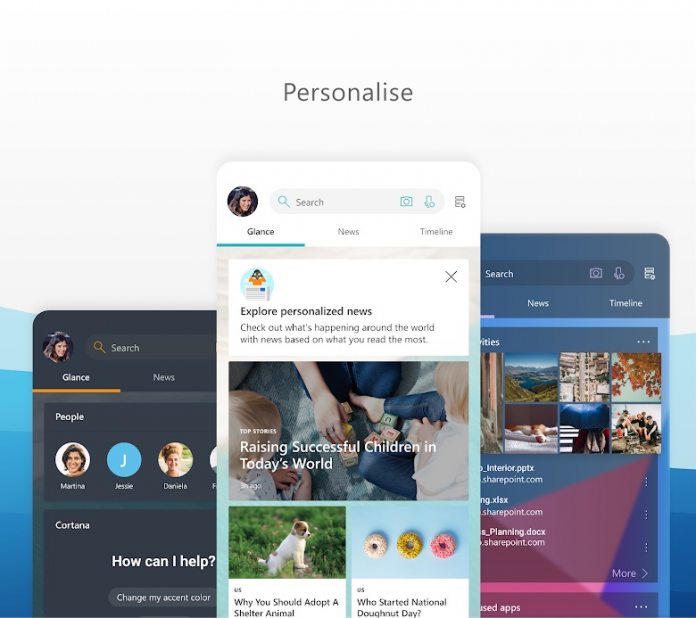Windows 10 Timeline on Android is part of Microsoft Launcher 5.0, the latest version of Microsoft’s popular skin. The company has been testing this build in previews over the last month. With its release to the general public, users will be able to access Timeline directly in the launcher. Timeline can be found on the revamped Feed page, sitting alongside the Glance and News tabs. Using the Timeline lets you see activity through past Windows 10 use, set out in cards for more efficient movement between apps. On Android, the launcher will now show you Timeline tabs to show Windows 10 activities on your handset. Glance is an interesting feature as it continues to support built-in feature. The tool now also integrates with Calendar, weather, and calls. As for News, this tab allows you to customize the topics you want to see on your Feed.
Update
Here is the full changelog for Microsoft Launcher 5.0:
Feed- Updated Feed navigation for your Glance, News and Timeline tabs. You can now access your Feed settings from the top of your Feed News- Updated News experience powered by Microsoft News Timeline on mobile- Activities from your PC and phone now can be seen on your Android phone Cortana- Use Cortana to send emails with multi-turn emailing. Cortana is now supported in the DE-DE market Family- Parents can now view their kids’ real-time location
Version 5.0 of the launcher is available from the Google Play Store here.