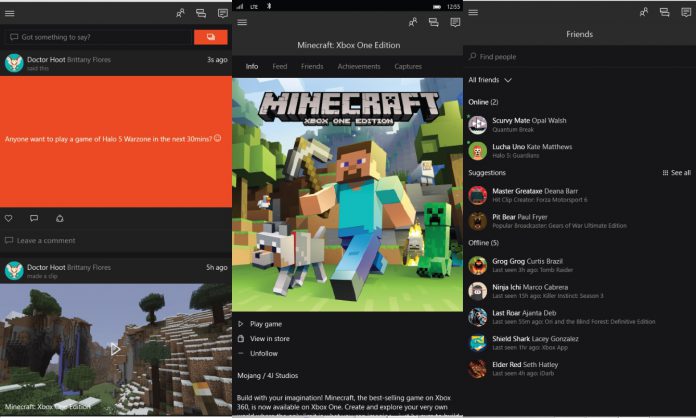Chat Bubbles is a feature only available to the Xbox mobile app for Android and it improves the experience of the user. Director of Programming for Xbox Live, Larry Hryb, explains in a blog post how Chat Bubbles work. From now on, users of the Xbox mobile app for Android will be able to use their mobile games and apps, while keeping their Xbox conversations within reach. When a user gets a new message, a chat bubble will open for that conversation. Hryb mentions that this works for messages as well as chat club. Apart from Chat Bubbles, the Xbox apps for iOS and Android both get the following improvements:
“Both versions of the app can now do the following: Share Looking-For-Group requests via a message or post to the Activity Feed Browse available games in Xbox Game Pass for those who are paid subscribers More flexibility and functionality when the mobile device or app is set to a different region than the Xbox One console (Users can now purchase games on the app for the console’s set region)”
Browse Xbox Game Pass via the Xbox mobile app
One of the most interesting new features this latest update brings is the ability for users to browse available games in Xbox Game Pass from their mobile device. If you are an Xbox Game Pass subscriber, go to the drawer and select “Store”. Then, swipe over to the “Xbox Game Pass” menu where you will find the list of featured Game Pass titles. Users can also use filters to find a specific game they are interested in and select to install them to your console directly from the Xbox mobile app. As for the improved flexibility on different region settings, here is how you can enable that feature:
Open the drawer Select “Settings” Choose “Language” Make your desired language selections