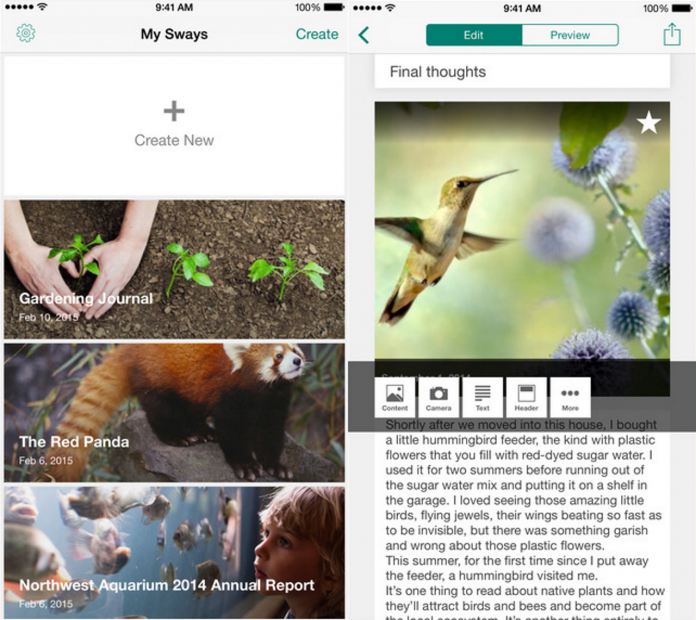Thanks to the latest update, you can now edit Sways that other users have shared with you. That way, users who create Sways together will have an improved collaboration experience. In addition, the new update brings improved navigation to the app. From now on, users can jump to any section while playing a Sway just by using the Navigation menu. Finally, the way to preview a Sway is improved for a better preview experience. Here is the full changelog:
“Nimble navigation – Use the Navigation menu to jump to any section when playing a Sway Shared Sways – you can now edit Sways that have been shared with you Better Preview – Check out the improved way to preview a Sway”
To get the latest update, visit the App Store.
Office Sway: Moving beyond PowerPoint
Sway – officially named Office Sway – is a digital storytelling application which Microsoft generally launched in August 2015. It allows users to create presentations, newsletters, and personal stories to share with others. Users can just add the content they wish to include in the Sways, and the application will do the rest. Sway is Microsoft’s way of moving beyond PowerPoint, further improving the experience of creating a presentation used in education, businesses, or even social media.