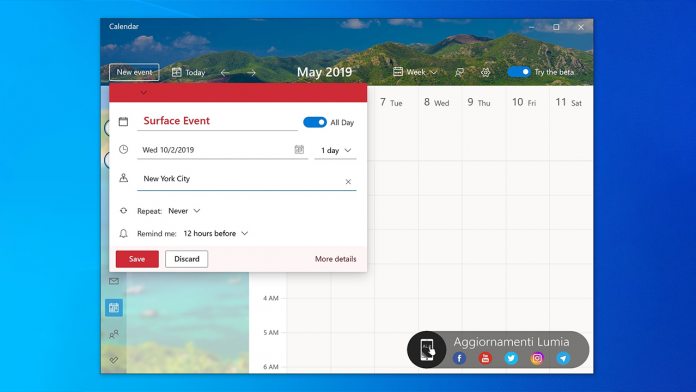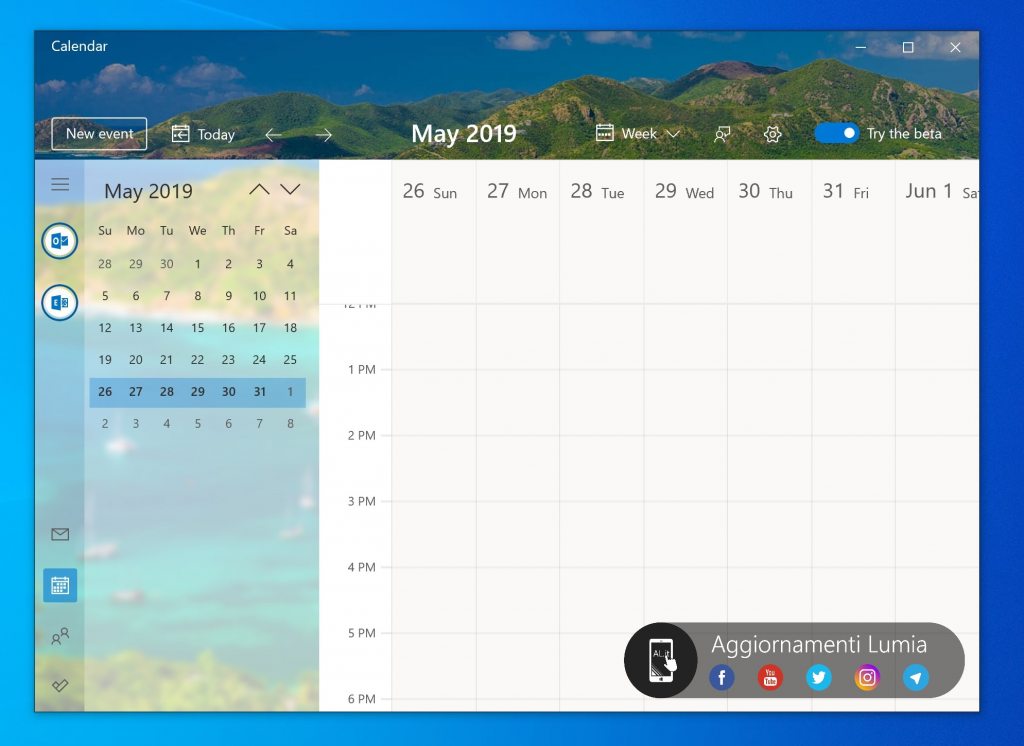The app appears to introduce new themes, with a default landscape image along the top. Meanwhile, the month view takes a much more prevalent position, and shortcuts to apps like Microsoft To-Do and mail have been shifted to a sidebar, rather than a bottom one. Meanwhile, Microsoft seems to have opted for an uncharacteristic rounded button to add a new event. The app generally has more space between elements, and calendar sources are shown in a circular icon the left-hand side. When adding an event, users are faced with a pop-up menu rather than a separate screen, allowing them to more easily check existing calendar events. This window has interesting red highlights, which is quite a differentiation from the largely blue and grey existing app.
Evolving Fluent Design
While some will be happy with this new look, others are likely to criticize. It’s admittedly more modern but doesn’t currently fit with Microsoft’s other apps. The separate elements of the UI also don’t mesh together quite as well as the previous design. That said, it seems these screenshots are from a beta version of the revamp. As such, the design is subject to change before it becomes finalized, and it’s generally an improvement in terms of layout, color, and clarity. When exactly the beta will launch is unclear. According to ALumia, the build is designed for Insiders. It looks fairly polished, so it may become available soon. The publication does not make it clear how it obtained the screenshots, but similar beta toggles have been observed in Office 365 apps.