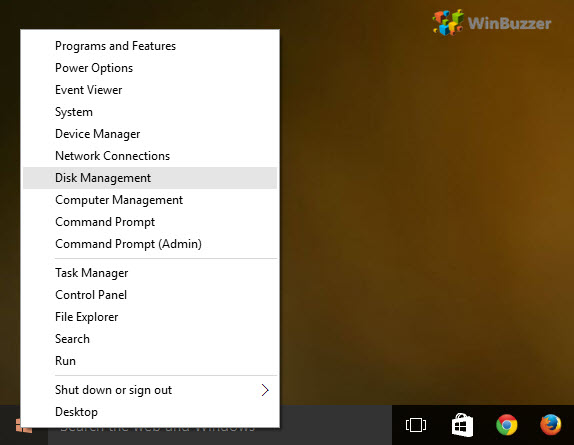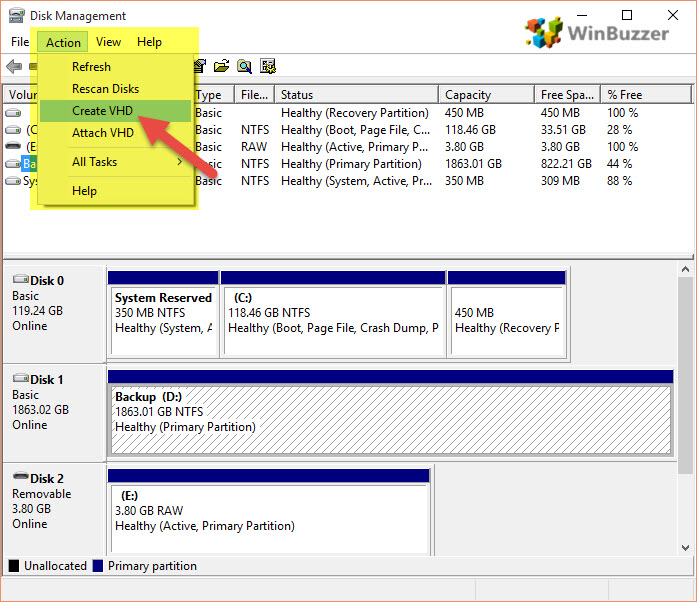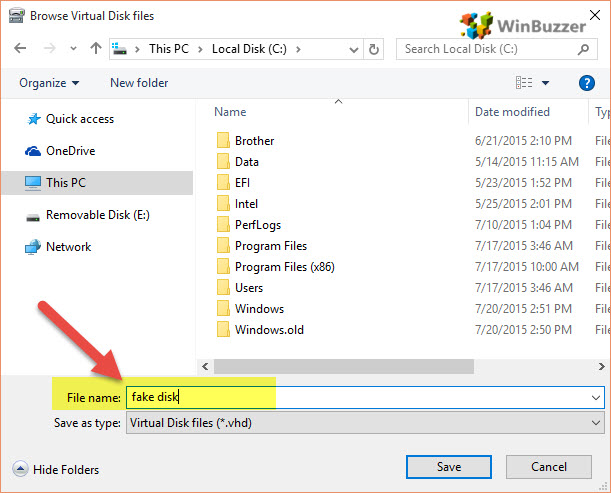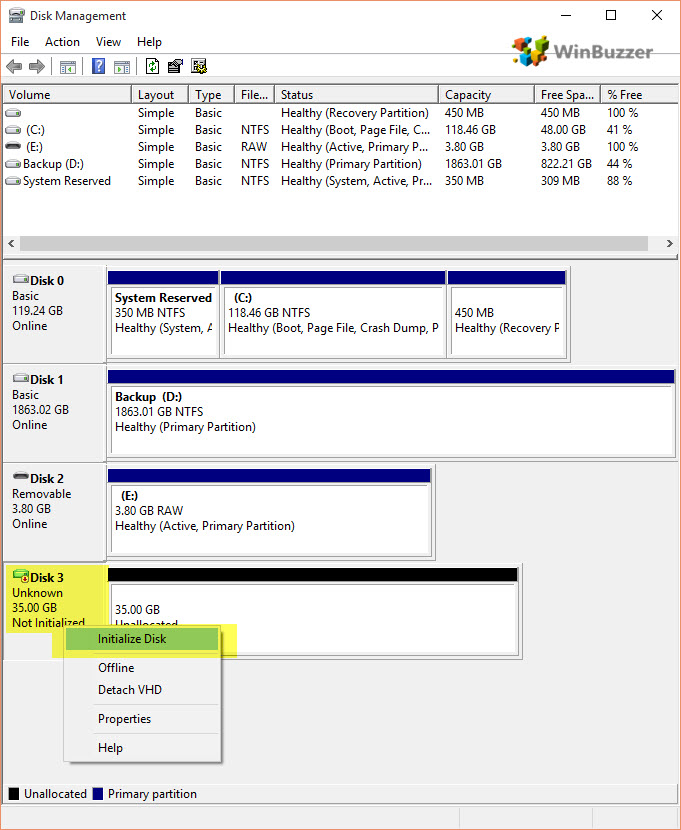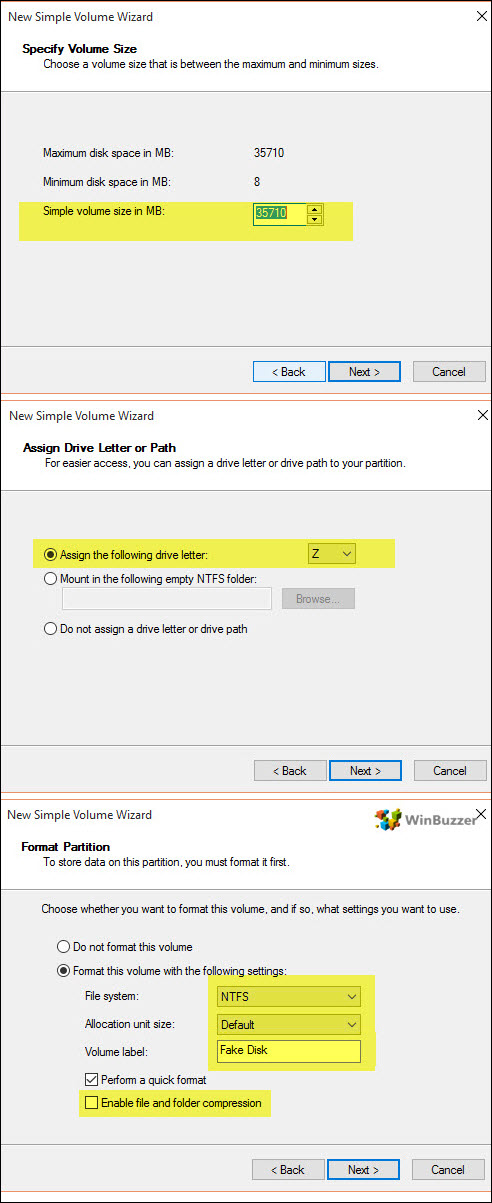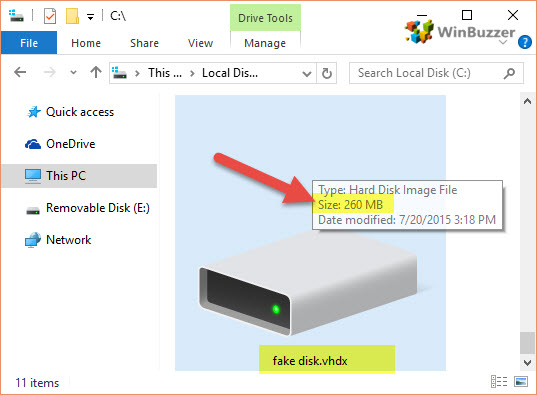VHD vs VHDX: What is a VHD Disk File? VHD and its successor, VHDX, are file formats that contain the information Windows expects to see in the structure it’s used to. They have partitions and a file system and don’t require much setup, especially when used in combination with a virtual machine. One of the major advantages of a VHD is that it can be backed up easily. After its creation, you can copy its entire contents elsewhere with a single file, which is often faster and less troublesome. You’re also able to use a VHD to dual-boot your OS with another operating system, for example, Windows and Linux. Admins can also use them to quickly set up OS’ with a group of preset tools. A VHD or VHDx can have a fixed file size or it can be dynamic – meaning it’ll only take up the exact amount of space on your system that it needs. VHDX is simply the successor to VHD, and fills in some of its cons. It has a capacity of 64TB rather than 2TB and supports modern features like disk resizing. With that said, let’s jump into how to create a virtual drive for Windows 10.
How to Create a Dynamic Virtual Drive for Windows 10