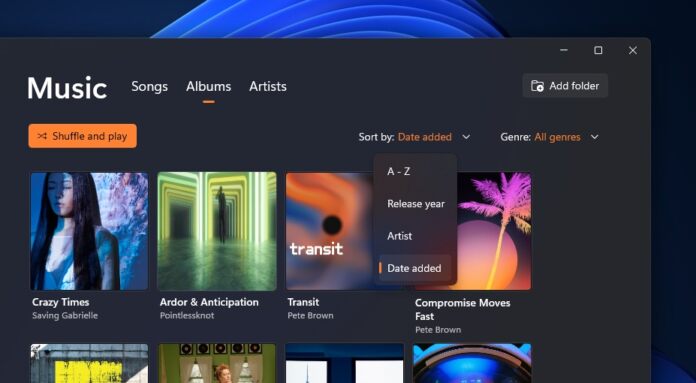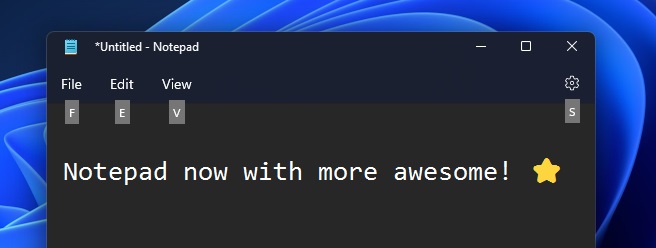On the Windows Blog, Microsoft explains how support for ARM natively is important because it can help improve battery life. It is worth remembering these updates are available directly through the app pages on the Microsoft Store. Microsoft now delivers native app updates individually and not as a part of Windows upgrades. This allows the company to deliver updates to apps when new features are ready instead of waiting for the once-a-year Windows 11 upgrade. For these two updates, both are currently only available to Windows Insiders, with a wider release coming soon.
Updates
Starting with Notepad, Microsoft has made the following changes:
“Native ARM64 support: We’ve improved the Notepad experience on ARM64 devices on versions 11.2204 and higher available in all channels. You’ll see faster and better performance when you use the app. Improved performance: In addition to the improved performance on ARM64 devices, you’ll notice additional performance improvements—especially when scrolling very large files or replacing large amount of text—across all devices in version 11.2205 and higher available in the Dev channel. Improved accessibility: Improved support for screen readers, text scaling, access keys, and other assistive technologies are available starting in version 11.2204 and higher in all channels, with additional improvements in version 11.2205 and higher available in the Dev channel.”
As for Windows 11 Media Payer, it is getting a new sorting feature that many users have asked for. Microsoft is also including support for CD playback on the app. Tip of the day: Do you know that Windows 11 / Windows 10 allows creating PDFs from basically any app with printing support? In our tutorial, we show you how this works via Microsoft Print to PDF and Bullzip PDF Printer to save a PDF from any app, even with advanced options like adjusted quality, multi-page printing, and password protection.